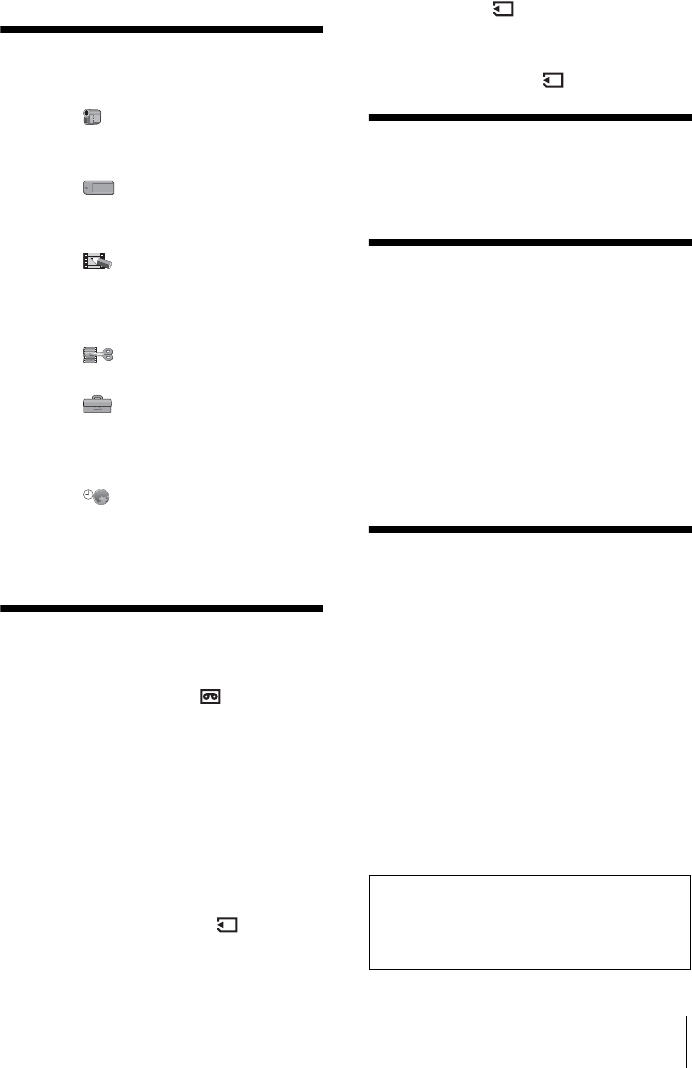
D:\##SAGYO\DTP-shanhai-agari\824719S DCRTRV360-US\824719S DCR-TRV360_US\824719S DCR-
TRV360_US\3087921111 DCR-TRV360\01GB00TOC.fm
master:Right
7
DCR-TRV360/TRV361/TRV460
3-087-921-11(1)
Advanced operations
Using the Menu
Selecting menu items .........................59
Using the (CAMERA SET) menu
– PROGRAM AE/16:9 WIDE,
etc. ...............................................61
Using the (MEMORY SET) menu
– QUALITY/IMAGE SIZE/ALL
ERASE/NEW FOLDER, etc. ........65
Using the (PICT. APPLI.) menu
– PICT. EFFECT/SLIDE SHOW/
FRAME REC/INTERVAL REC,
etc. ...............................................68
Using the (EDIT/PLAY) menu
– END SEARCH/TITLE, etc. ........73
Using the (STANDARD SET) menu
– REC MODE/MULTI-SOUND/
AUDIO MIX/USB-CAMERA,
etc. ...............................................76
Using the (TIME/LANGU.) menu
– CLOCK SET/WORLD TIME,
etc. ...............................................82
Customizing Personal Menu ..............83
Dubbing/Editing
Connecting to a VCR or TV ...............86
Dubbing to another tape ...............87
Recording pictures from a VCR or
TV .................................................88
Dubbing pictures from a tape to a
“Memory Stick” .............................89
Dubbing still images from a “Memory
Stick” to a tape .............................90
Dubbing selected scenes from a tape
– Digital program editing ..............91
Deleting recorded pictures ............98
Marking recorded images with specific
information – Image protection/
Print mark .....................................99
Printing recorded images (PictBridge
compliant printer) ..................101
Troubleshooting
Troubleshooting ...............................103
Warning indicators and messages ...110
Additional Information
Using your camcorder abroad ..........114
Usable cassette tapes ......................115
About the “Memory Stick” .................116
About the “InfoLITHIUM” battery
pack ............................................118
About i.LINK .....................................119
Maintenance and precautions ..........120
Specification .....................................123
Quick Reference
Identifying parts and controls ...........126
Index ................................................132
Refer also to other operating instructions
supplied with your camcorder:
• Editing images with your computer
cComputer Applications Guide


















