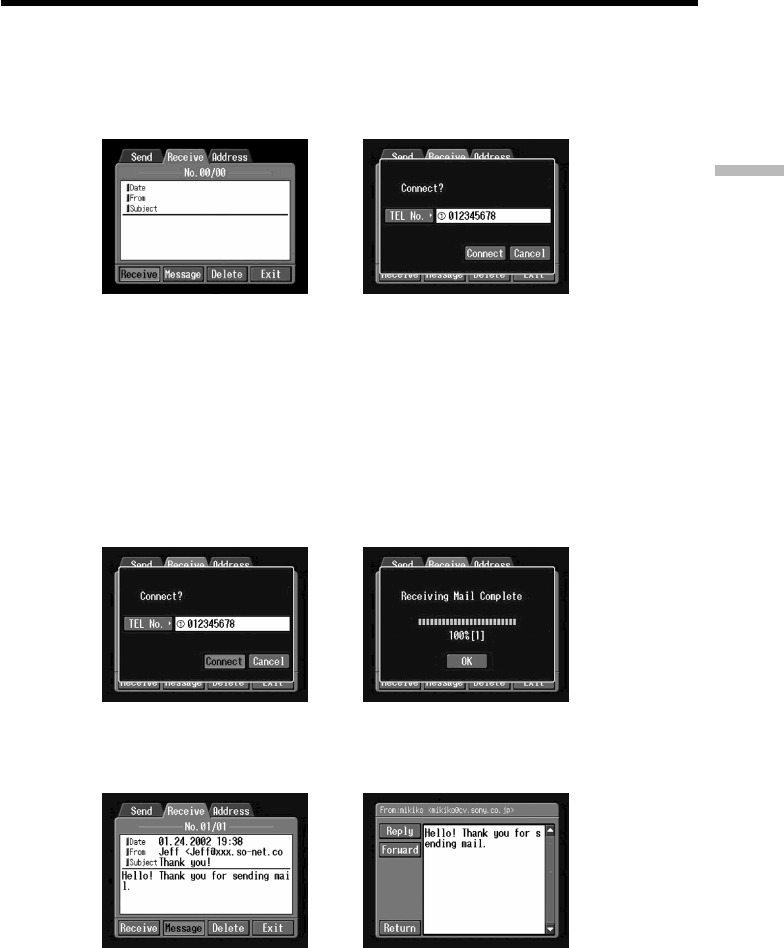
Network Operation
51-GB
(3) Tap [Receive].
The screen for verifying the connection appears.
Set your Bluetooth device to connection standby with your camcorder
beforehand. For details, refer to the operating instructions supplied with your
Bluetooth device.
,
(4) Check the telephone number.
When dialing other telephone numbers
Tap [TEL No.]. The registered telephone number list appears. Tap the desired
telephone number. The selected telephone number is specified.
(5) Tap [Connect].
Your camcorder starts dialing the selected telephone number. When an email
message has been sent to you, your camcorder download it, and the message
“Receiving Mail Complete” appears. Tap [OK]. The phone line is automatically
disconnected after email is received.
,
(6) When an email message has been received, tap the area where a message is
displayed or [Message].
The message is displayed.
,
(7) Tap [Return].
The Receive screen appears again.
Using email


















