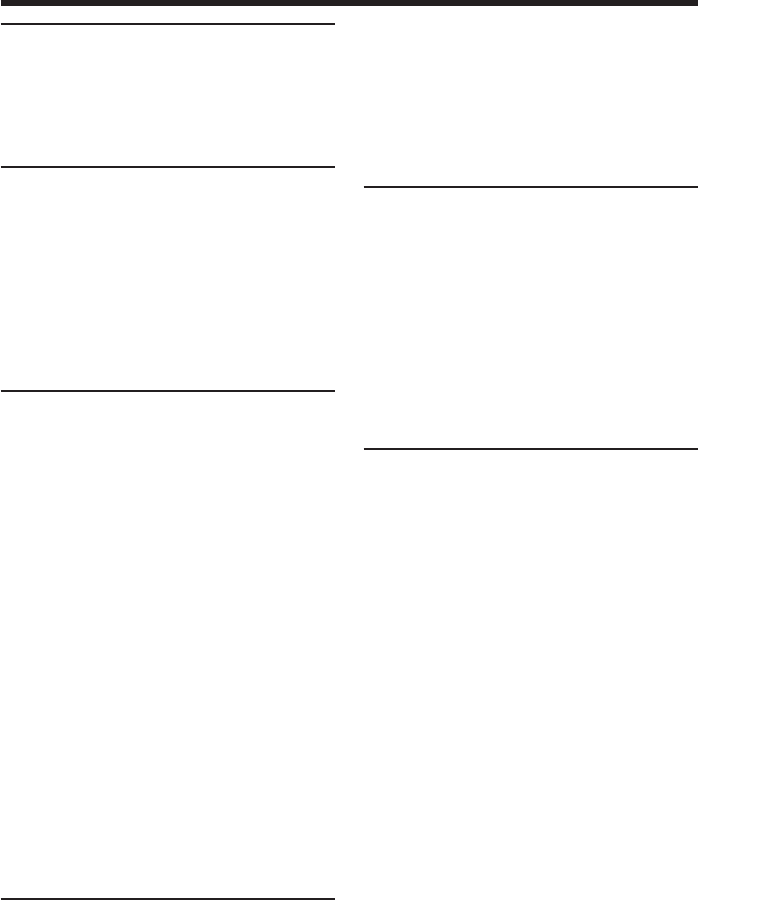
3-GB
Introduction
Table of contents
Introduction
The network function on your camcorder
..................................................................4
The Bluetooth function on your
camcorder
(DCR-TRV80/TRV80E only) ...............5
Basic operations of the
network function
On network operation..................................6
How to use the Network Menu.......... 6
How to use the stylus .......................... 7
Inputting characters .....................................8
How to input characters ...................... 8
The character input screen ................ 10
The available characters list .............. 11
Character input setting ...................... 16
Preparation for Network
Operation
Using the network functions ....................17
Setting up USB devices ..............................18
Before connection ............................... 18
Connecting to a telephone line via
the USB-PSTN Modem Adaptor
........................................................ 19
Connecting to LAN with the
USB-Ethernet Adaptor................ 21
Registering Bluetooth devices
(DCR-TRV80/TRV80E only) .............23
Before communication ....................... 23
Registering a Bluetooth device ......... 24
Using the Modem Adaptor with
Bluetooth Function ...................... 24
Changing the communication
devices........................................... 29
Deleting a registered Bluetooth
device from the list...................... 29
Setting the Internet connection.................31
Internet service provider ................... 31
Setting the network preferences ...............32
Network Setup .................................... 32
Setting other preferences ................... 41
Network Operation
Using email..................................................44
Sending email...................................... 44
Using the address book ..................... 55
Receiving email................................... 61
Deleting received email ..................... 66
Viewing web pages ....................................68
Viewing web pages ............................ 68
How to use the menu bar of the
browser ......................................... 70
Storing a web page on a
“Memory Stick” – Page Memo
........................................................ 76
Shutting down the browser .............. 81
Bluetooth Application
Operation
Using as a Remote Camera
(DCR-TRV80/TRV80E only) .............82
Preparation .......................................... 82
Operating the Remote Camera ......... 83
Ending the Remote Camera .............. 84
Transferring still images with Bluetooth
function – Image Transport
(DCR-TRV80/TRV80E only) .............86
Sending a still image .......................... 86
Receiving still images ........................ 90
Additional Information
File storage destinations and file names
................................................................92
Troubleshooting..........................................93
Trouble accessing the Internet.......... 93
Trouble with email ............................. 94
Trouble viewing web pages .............. 95
Troubles about sending a still image
(DCR-TRV80/TRV80E only) ..... 96
Troubles about receiving a still
image (DCR-TRV80/TRV80E only)
........................................................ 97
Adjusting the LCD screen
(CALIBRATION) ......................... 98
Displaying information on your
camcorder ..................................... 99
Specifications.............................................101
Messages ....................................................102
General ............................................... 102
Email................................................... 103
Browser .............................................. 104
Sending a still image
(DCR-TRV80/TRV80E only) ... 105
Receiving a still image
(DCR-TRV80/TRV80E only) ... 105
Glossary .....................................................106
Setup memo...............................................110


















