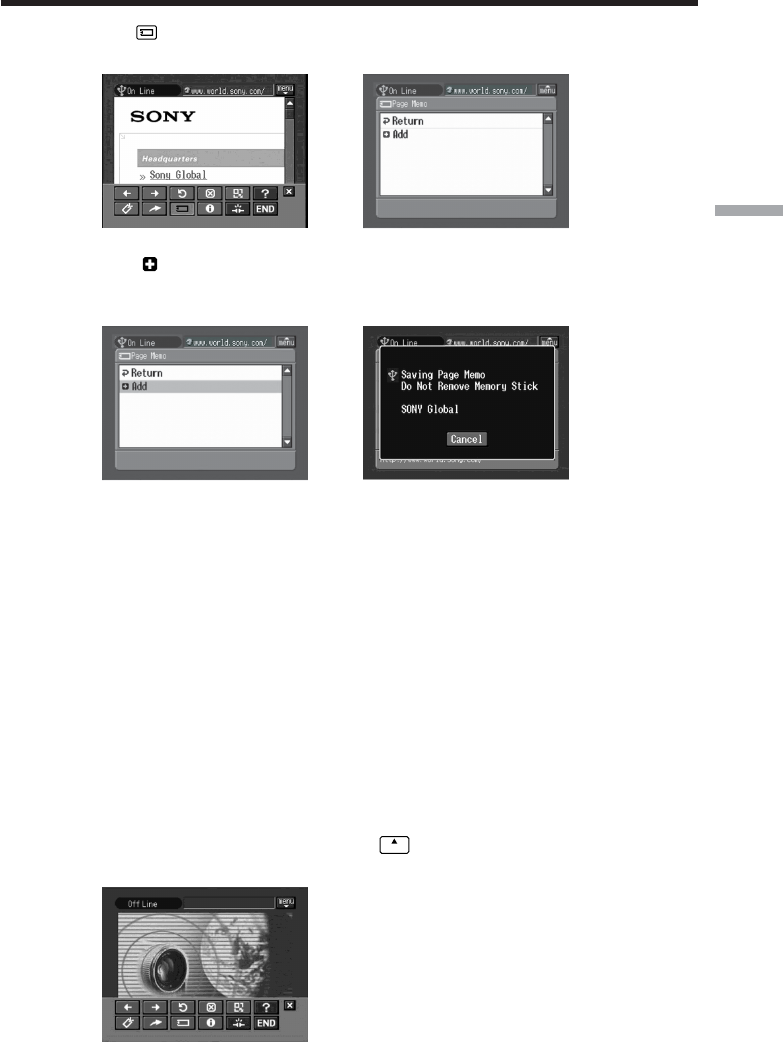
77-GB
Network Operation
(3) Tap (Page Memo).
The page memo list appears.
,
(4) Tap [ Add].
The message “Saving Page Memo Do Not Remove Memory Stick” appears.
When the message disappears, storing is complete.
,
(5) The browser screen appears again.
To cancel storing the web page
While storing, tap [Cancel].
Note
You cannot store the web page while it is still being loaded.
Editing the title of a page memo
You can edit the title of a page memo stored on a “Memory Stick.”
Before operation
•Release the lock on the “Memory Stick.”
•Insert the “Memory Stick” that contains the page memo you want to edit into your
camcorder.
(1) If the menu bar is not displayed, tap
menu
on the upper right of the LCD screen.
The menu bar appears.
Viewing web pages


















