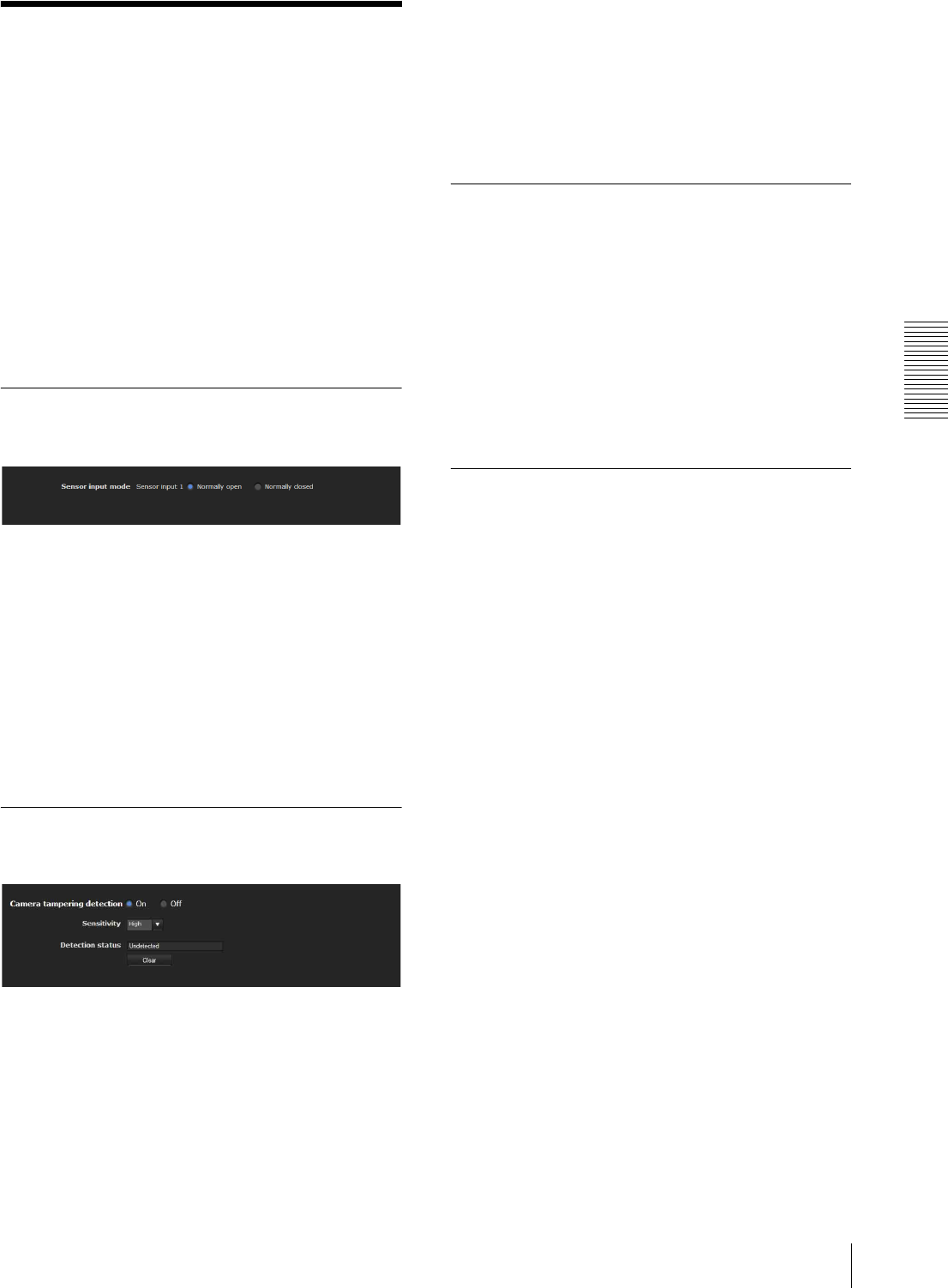
Administrating the Camera
Setting the Sensor input/Camera tampering detection/Motion detection/Audio detection — Event detection Menu
91
Setting the Sensor input/
Camera tampering
detection/Motion
detection/Audio
detection
— Event detection Menu
When you click Event detection in the Administrator
menu, the Event detection menu appears. The Event
detection menu consists of the Sensor input, Camera
tampering detection, Motion detection and Audio
detection tabs.
Sensor input tab — Set the sensor
input
Sensor input mode
Set the direction of the detected input signal to the
sensor input terminal of the camera.
Normally open: Detects the alarm when the sensor
input is short-circuited.
Normally closed: Detects the alarm when the sensor
input is open-circuited.
OK/Cancel
See “Buttons common to every menu” on page 32.
Camera tampering detection tab —
Set the camera tampering detection
Camera tampering detection
Select On to activate the function to detect camera
tampering, such as direction shifting or spray. When you
select On, you can select the Sensitivity.
Sensitivity: Set the sensitivity of camera tampering
detection to High, Middle or Low.
Detection status: Display the tampering detection state
of the time when Camera tampering detection tab is
opened. To clear the detection status, click Clear
button.
OK/Cancel
See “Buttons common to every menu” on page 32.
Motion detection tab — Set the
motion/VMF detection
Motion detection detects moving objects in the camera
image and outputs an alarm. In VMF, an alarm is
notified when a motion detected under the motion
detection setting passes, appears in, disappears from or
shows any movement in a specified area or on an
inspection line.
The motion detection function and the VMF function
can independently set off an alarm at the time of
detection.
What are VMF functions
VMF is a function for inspecting whether a motion
detected under the motion detection setting passed,
appeared in, disappeared from or shows any movement
in a specified area or on an inspection line.
The inspection method is selected from Pass/Presence/
Appear/Disappear/Volume, and allows for a maximum
combined inspection method of three, which can be
simultaneously or sequentially executed.
Passing
A passage line is determined, and when a moving object
passes the setting line, an alarm is set off.
FTP client alarm sending, image memory alarm
recording and/or audio file playback can be performed
in synchronization with this alarm.
Existing
When a moving object in the designated area exists after
a certain period of time has elapsed, it will set off an
alarm. FTP client alarm sending, image memory alarm
recording and/or audio file playback can be performed
in synchronization with this alarm.
Appearance
When a moving object appears in the designated area, it
will set off an alarm. FTP client alarm sending, image
memory alarm recording and/or audio file playback can
be performed in synchronization with this alarm.


















