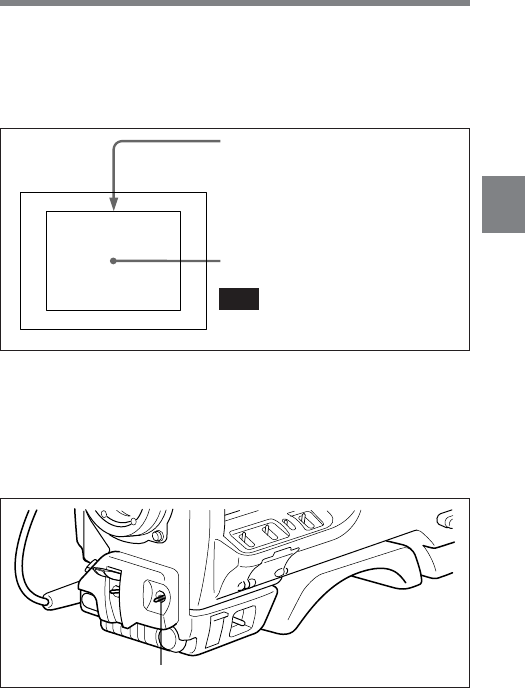
Chapter 4 Adjustments and Settings for Recording 4-7
4
3 Place a white test card under the same lighting conditions as the
subject to be shot, and zoom up to it. Alternatively, any white object
such as a cloth or a wall could be used.
The absolute minimum white area is as follows:
4 Adjust the lens iris.
If the lens is manually adjusted, adjust it as appropriate. If the lens
has an automatic iris, set the automatic/manual switch on the lens to
automatic.
5 Push the AUTO W/B BAL switch to WHT, and release the switch.
Rectangle centered on the screen:
the lengths of the sides are 70% of
the length or the width of the screen.
Note
Make sure there are no bright spots in
the rectangle.
The white object must be within
the rectangle and have an area of
at least 10% of the screen.
(Continued)
AUTO W/B BAL switch


















