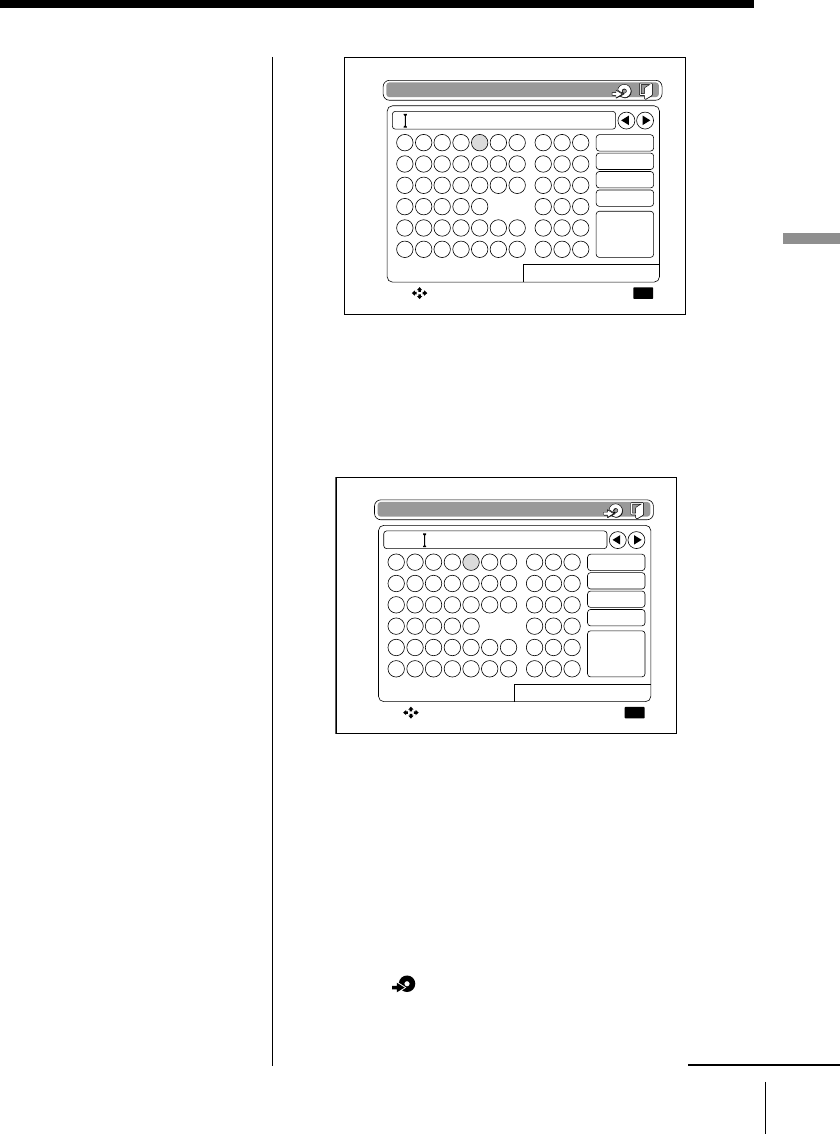
43
Recording Images onto a CD-R/RW (Making a
“Folder”)
Recording Images onto a CD-R/RW (Making a ”Folder“)
4 Select “LOWER” by pressing C/X/x/c, then
press OK. You can enter lower case letters.
5 Select “u” by pressing C/X/x/c, then press
OK. Enter “r”, “o”, “p”, “e”“ by same
procedure as above. Europe” is displayed on
the input bar.
Deleting characters
Select “ERASE”, then press OK.
The character before the cursor is deleted.
Inputting a blank space
Select “SPACE”, then press OK.
A blank space is input.
continued
Enter folder title
Character Registered word
REGISTER
LOWER
UPPER
SPACE
ERASE
A B C D E
H I J K L
O P Q R S
V W X Y Z
! ? ´ ` _
# & " ; :
F G 7 8 9
M N 4 5 6
T U 1 2 3
0 , .
< > = @ +
( ) / * -
Select: Complete the selected operation:
OK
E
Enter folder title
Character Registered word
REGISTER
LOWER
UPPER
SPACE
ERASE
a b c d e
h i j k l
o p q r s
v w x y z
! ? ´ ` _
# & " ; :
f g 7 8 9
m n 4 5 6
t u 1 2 3
0 , .
< > = @ +
( ) / * -
Select: Enter the character:
OK
Europe
5 Select (Record to CD-R) by pressing C/X/x/c,
then press OK.
The confirmation dialog box appears.


















