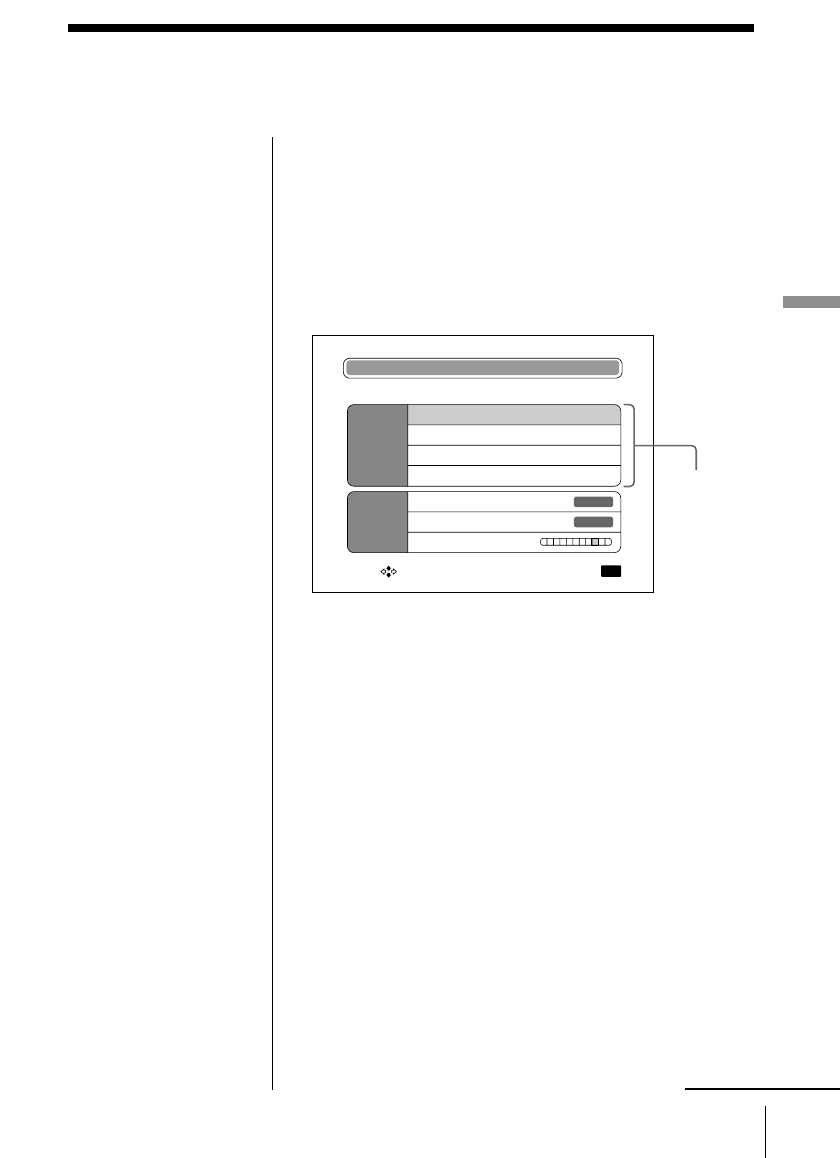
69
Other Operations and Settings
Other Operations and Settings
You can change the settings of a CD-R/RW created by
this system.
Showing the Option settings screen
1 Insert a CD-R/RW (page 15).
2 Press MENU.
The “Option settings” screen appears.
3 Select an item to set by pressing X/x, then press
OK. Follow the instructions on the screen.
Convert disc for CD-ROM drive viewing
You can convert the format of the images on the
CD-R/RW to a format compatible with your PC's
CD-ROM drive. For details, please see “Changing
to a format compatible with your PC” (page 70).
Label the CD-R/RW
You can change the label of the CD-R/RW. The
default label is PICTURE_PARK.
You can input letters (uppercase), numbers, and
_ (under score). For details, please see step 4 of
“Entering a folder title” (page 41).
Make a write-protected disc
You can write-protect a CD-R/RW (making it a
CD-ROM).
Erase all of the data on the CD-RW.
You can erase all of the data on the CD-RW and
then use it as a blank disc.
Changing the settings of a CD-R/RW
Option settings
CD-RW
Convert disc for CD-ROM drive viewing
Label the CD-R/RW
Make a write-protected disc
Erase all of the data on the CD-RW
Beep
Print mark
LCD brightness
Others
ON
OFF
Select: Go to the selected item:
OK
CD-R/RW
settings
The available
settings
depend on the
format of the
disc
continued


















