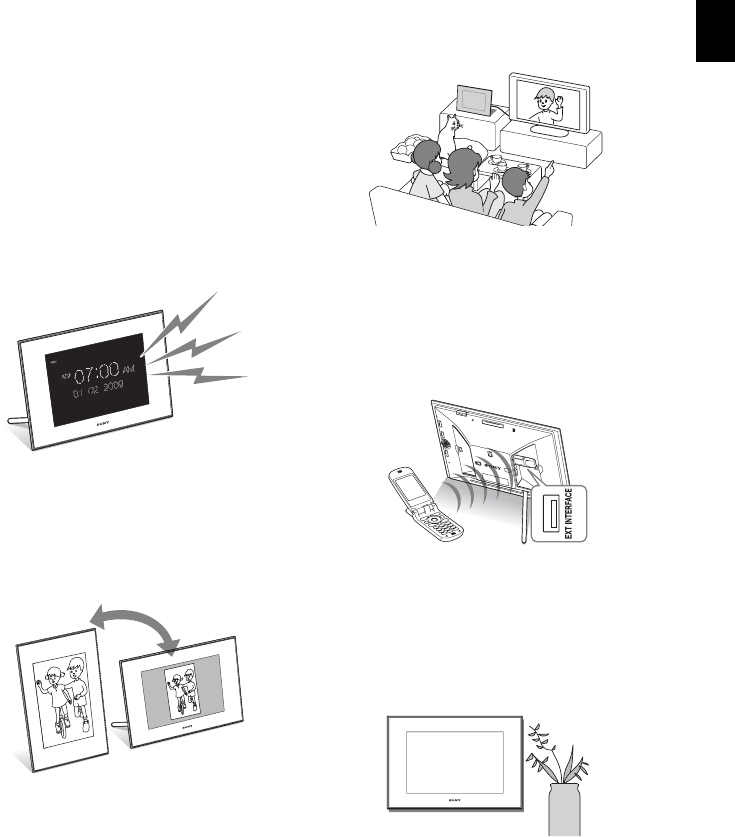
11
GB
Before operation
xCreativeEdit function
You can create original images using the
“Scrapbook,” “Calendar setting,” “Frame” or
“Superimpose/Stamp” features.
(. page 48)
xSearch function
You can search for images by event, folder,
image direction, and mark. (.page 44)
xAuto Touch-up features
You can enjoy beautiful images enhanced by
automatic corrections of backlight, focus,
red-eye, skin smoothing, and white balance.
(. page 45)
xAlarm function
The photo frame announces the specified
time on the image and using sound.
(. page 57)
xAutomatic rotation of images
The photo frame automatically rotates
images to their proper orientation. Images
are also automatically rotated when the
photo frame is set in either the portrait or
landscape position. (.page 17)
xConnecting to a high definition TV to
display images on a large screen
Using the photo frame's HDMI output
connector, you can enjoy the images stored
on a memory card, external device, or in
internal memory on a large screen, with
accompanying music. (.page 63)
xEasy transfer of images taken with a
Bluetooth compatible mobile phone
or other device*
You can transfer images to the photo frame's
internal memory from a Bluetooth
compatible device via a Bluetooth adaptor
(optional). (.page 67)
xAutomatic brightness sensor
The photo frame is associated with indoor
brightness and adjusts the illumination
automatically. (.page 61)
xDisplaying images on a wall
You can hang the photo frame on the wall.
(. page 18)
* We do not guarantee proper operations for all types
of devices.


















