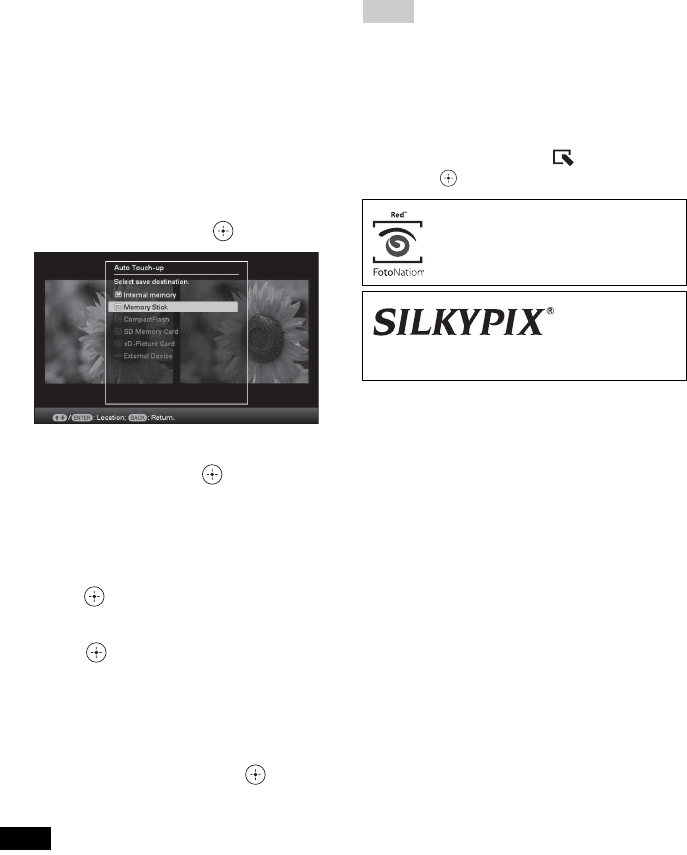
46
GB
4 Press v/V to select the method used
to save the image.
If you select [Save as new image], the
image is saved as a new image.
When you select [Overwrite], the image is
overwritten. A confirmation screen is
displayed when you select [Overwrite].
Go to step 7.
5 Press v/V to select the device which
will be used to save the corrected
image and then press .
6 Press v/V to select the folder you
want and then press .
The confirmation screen used to decide
whether to save an image or not is
displayed.
7 Press v/V to select [Yes] and then
press .
The image is saved.
8 Press when the confirmation
screen is displayed after saving is
finished.
To return to the original image
(image before correction)
Select [Cancel] and then press in step
2.
Notes
• The effect of the Auto Touch-up function may not
appear on the corrected images, depending on the
images.
• Depending on the image, it may take a while for the
correction.
Tips
• The original image is the same as it was before
correction.
• The corrected image is saved on the same device as
the image before correction.
• To perform this operation from the menu, press
MENU on the remote control and then press v/V to
select [Auto Touch-up] from (Editing) and
then press .
The automatic red-eye correction of
this photo frame uses the technology
of FotoNation Inc. in the U.S.A.
The skin smoothing correction of the photo frame
uses the technology of Ichikawa Soft Laboratory.


















