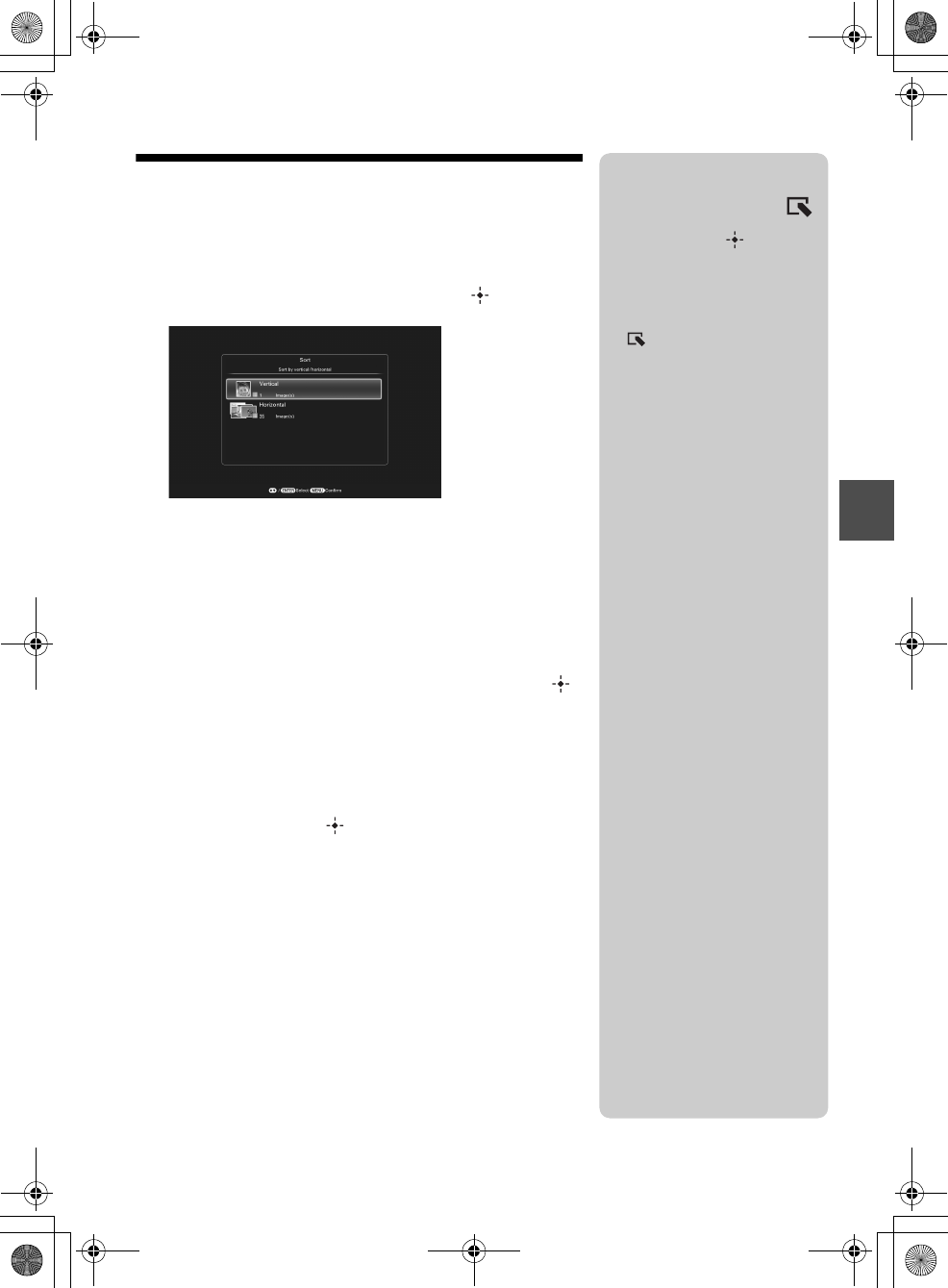
\\Miyoshi-win\data1 (k)\+++NouhinMiyoshi+++\DPF-XR100_IM\0825M_4259434111XR100.VR100_IM_GB\060C04.fm
Master: Right
DPF-XR100/VR100 4-259-440-11 (1)
21
GB
Try using various functions
Sorting images (Filtering)
1 Press SORT when an image is displayed on the
screen.
2 Select a sort style using v/V and press .
• [Sort by event]: Filters by type of event.
• [Sort by folder]: Filters by folder.
• [Sort by vertical/horizontal]:
Filters by image orientation.
• [Sort by mark]: Filters by mark.
• [Sort by videos/photos]: Filters according to files that
contain videos or photos.
3 Press v/V to select the item you want, then press .
4 Repeat step 3 then press MENU when sorting is
finished.
To cancel the sort
Press MENU while the sorted images are displayed, select [Exit sort
(show all photos)] and press .
To change the sort style
Press BACK while the sorted images are displayed then select
[Reselect].
zTip
When using the buttons on the photo
frame, press MENU, select the
(Editing) tab with B/b, select [Sort]
with v/V, and press .
P Notes
• During Clock and Calendar
display, you cannot select the
(Editing) tab.
• Video files are not selected when
you sort images using [Sort by
event] as the shooting dates cannot
be obtained for video files. They
will be sorted by [No shooting
date].
PNotes
x During sorting
Avoid doing the following. Doing so
may damage this unit, memory card,
or the data:
• Turning off the power
• Removing an memory card
• Inserting another card
x Sort is automatically
cancelled
• When the playback device is
changed.
• When images on a memory card
are sorted and the memory card is
removed.
010COV.book Page 21 Wednesday, August 25, 2010 12:06 PM


















