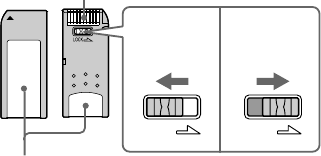
66
GB
LOCK LOCK
Write
protect
position
Write
enable
position
Connector
Place the label here.
Write-protect switch
copyrightprotected data correctly. When the
authentication is established, the data
encryption is performed. When the data is
played, the authentication is also performed.
Only when authentication is established, the
data is decrypted to the original status and
played. Copyright-protected data cannot be
played with a device other than authenticated
ones.
*2 The printer is equipped with a slot compatible
with both standard-size and Duo-size media.
Without a Memory Stick Duo adaptor, you
can use both standard-size “Memory Stick”
and compact-size “Memory Stick Duo”.
*3 The printer supports FAT32. The printer has
been demonstrated as operable with a
“Memory Stick” with a capacity of 8GB or
smaller manufactured by Sony Corporation.
However, we do not guarantee the operations
of all the “Memory Stick” media.
In addition, the printer does not support
parallel data transfer.
*4 “M2” is an abbreviation for “Memory Stick
Micro”. In this section, “M2” is used to
describe “Memory Stick Micro”.
For the latest information on available
medium or others, access the following
home page:
http://www.memorystick.com/en/
support/support.html
Select the area where you use your printer,
and then select “Digital Printer” from each
area page.
Notes on use
• For the latest information on the “Memory
Stick” that the printer supports, see the
“Memory Stick” compatibilities information
on the Sony web site.
• Do not insert multiple “Memory Stick” at the
same time, which may cause trouble with the
printer.
• When using a “Memory Stick”, make sure to
check correct insertion direction. Wrong usage
may cause trouble with the printer.
• When using the “Memory Stick Micro” with
the printer, always insert it into an M2
adaptor.
• If you insert the “Memory Stick Micro” into
the printer without an M2 adaptor, you may
be unable to remove the “Memory Stick
Micro”.
• If you insert the “Memory Stick Micro” into
an M2 adaptor, and insert the M2 adaptor into
the Memory Stick Duo adaptor, the printer
may not operate properly.
• Do not place the “Memory Stick Duo”, an
“Memory Stick Duo”-sized M2 adaptor, or M2
media within the reach of a small child to
prevent him from swallowing it by accident.
• Avoid removing the “Memory Stick” from the
printer while the printer is reading or writing
data.
• Data may be damaged in such occasions:
– “Memory Stick” is removed or the printer
is turned off during a read or write
operation.
– “Memory Stick” is used in a location
subject to static electricity or electrical
noises.
• We recommend that you save backup of the
important data.
• The data processed with the computer may
not be played with the printer.
• When you format a “Memory Stick”, use the
format function of the printer or your digital
camera. If you format a “Memory Stick” with
your computer, images may not be displayed
properly.
• When you format a “Memory Stick”, all the
data including the protected image files will
be erased. To avoid erasing important data by
accident, make sure to check the content
before formatting.
• You cannot record, edit or delete data if you
slide the write-protect switch to LOCK.


















