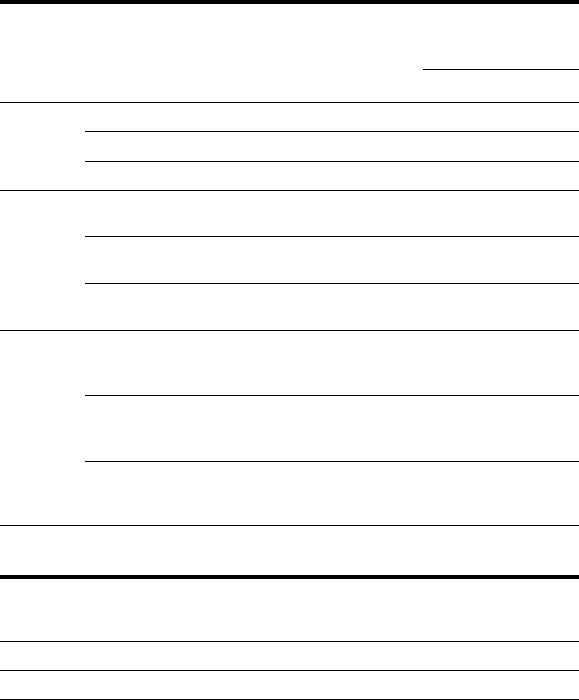
42-GB
The MODE selector is set to “STILL”
Recording
mode
NORMAL
E-MAIL
VOICE
The MODE selector is set to “MOVIE”
Mode
Presentation
Video mail
* Continuous recording time
zOn directory
The directory of the file depending on
the recording mode is as follows:
NORMAL: \Dcim\100msdcf
E-MAIL: \Mssony\Imcif100
VOICE: \Mssony\Momlv100
Moving image: \Mssony\Moml0001
Image
size
1600 × 1200
1024 × 768
640 × 480
1600 × 1200
1024 × 768
640 × 480
1600 × 1200
1024 × 768
640 × 480
Recording
file
JPEG (1600 × 1200)
JPEG (1024 × 768)
JPEG (640 × 480)
JPEG (1600 × 1200)
JPEG (320 × 240)
JPEG (1024 × 768)
JPEG (320 × 240)
JPEG (640 × 480)
JPEG (320 × 240)
JPEG (1600 × 1200)
MPEG audio with
still image (320 × 240)
JPEG (1024 × 768)
MPEG audio with
still image (320 × 240)
JPEG (640 × 480)
MPEG audio with
still image (320 × 240)
File name
(ex.)
Dsc
00001.jpg
00001.jpg
00001.jpg
00001.jpg
00001.jpg
00001.jpg
00001.jpg
00001.mpg
00001.jpg
00001.mpg
00001.jpg
00001.mpg
No. of images that
can be recorded on a
“Memory Stick”
STANDARD FINE
10 – 15 5 – 8
27 – 49 14 – 27
47 – 63 27 – 38
10 – 14 5 – 8
24 – 48 13 – 24
38 – 48 24 – 32
9 – 12 5 – 7
19 – 27 11 – 19
27 – 32 19 – 24
Recording
file
MPEG (320 × 240)
MPEG (160 × 112)
File name
(ex.)
Mov
00001.mpg
00001.mpg
Maximum recording
time on a “Memory
Stick” (sec.) *
40
160
Image
size
320 × 240
160 × 112


















