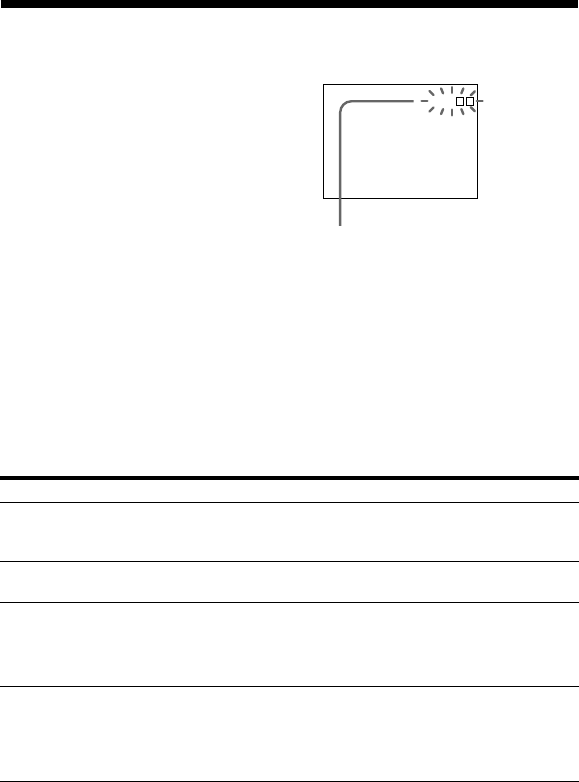
64-GB
Self-diagnosis display
The camera has a self-diagnosis
display. This function displays the
camera condition with five-digits (a
combination of a letter and figures) on
the LCD screen. If this occurs, check
the following code chart. The five-
digits display informs you of the
camera’s current condition. The last
two digits (indicated by ss) will
differ depending on the state of the
camera.
Self-diagnosis display
•C:ss:ss
You can reverse the camera
malfunction yourself. (However,
contact your Sony dealer or local
authorized Sony service facility
when you cannot recover from the
camera malfunction.)
•E:ss:ss
Contact your Sony dealer or local
authorized Sony service facility.
First three digits Cause and/or Corrective Action
•You are using a battery pack that is not an “Info
LITHIUM” battery pack.
t Use a NP-FS11/F10 battery pack. (page 10)
•Trouble is with the hardware.
t Turn the power off and on again.
•An unformatted “Memory Stick” is inserted.
t Format the “Memory Stick”. (page 51)
•A “Memory Stick” is broken.
t Insert a new “Memory Stick”. (page 12)
•A camera malfunction which you can not reverse has
occurred.
t Contact your Sony dealer or local authorized Sony
service facility and inform them of the five digits.
(example: E:61:10)
C:32:
C:32:ss
C:13:ss
E:61:ss
E:91:ss
C:04:ss


















