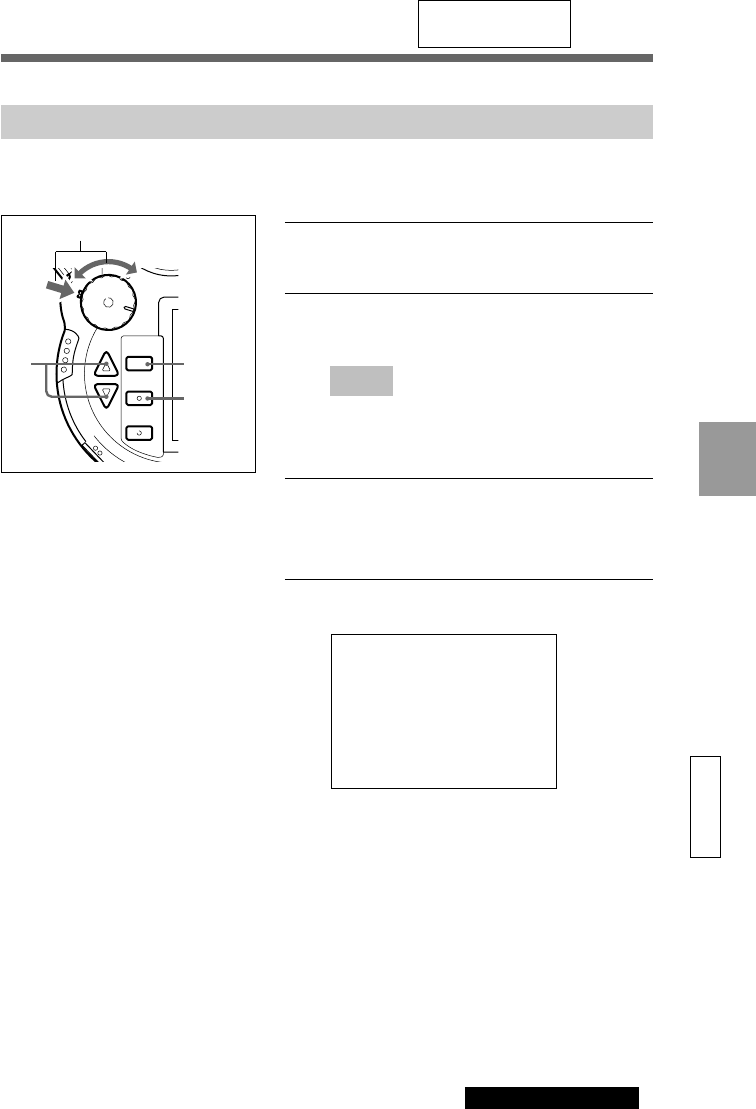
51
GB
continued on next page
Advanced Operations Settings
Advanced Operations Settings
Choosing the Shooting Mode
Choose the shooting mode from the choices Program AE (Program), Aperture Priority AE
(Aperture), Shutter Speed Priority AE (Shutter) or Manual Exposure (Manual).
•
CAM
•
PLAY
•
OFF
MENU
EXCUTE
EXIT
1 While pressing the mode lock (green), turn the
power/mode dial to CAM.
2 Press the LCD button to turn the LCD monitor
ON.
Note
Settings can also be confirmed on the LCD panel.
When checking the settings on the LCD panel,
this step is not necessary.
3 Turn the mode dial to AE and press the shift
button.
The shooting mode menu is displayed.
4 While pressing the shift button, rotate the shift
dial to choose a shooting mode.
CAM
AE MODE
Aperture
Shutter
Manual
Program
Program (Program AE)
In this mode, the aperture and shutter speed are
both changed simultaneously according to the
brightness of the subject. The correct exposure is
automatically chosen.
Aperture (Aperture Priority AE)
When the aperture is fixed, the shutter speed is
automatically changed according to the brightness
of the subject to obtain the correct exposure.
1
2
4~6
3~
6


















