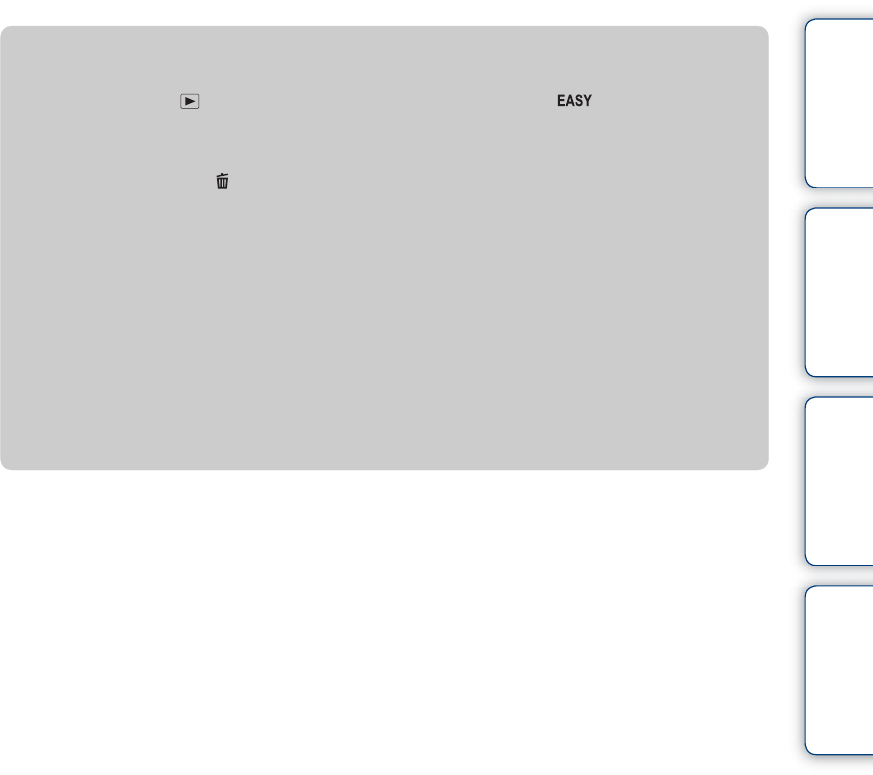
Table of
contents
Operation
Search
MENU/Settings
Search
Index
22
GB
zOn Easy Viewing mode
When you press the (Playback) button with the mode dial set to (Easy Shooting),
the playback screen text becomes larger and easier to see. In addition, only the deletion
function becomes available.
• [View Mode] is set to [Date View] when using a memory card.
Delete: (Delete) button t [OK] t z on the control button
You can delete the currently displayed image.
MENU t [Delete] t z on the control button t desired mode
t z
Select between [1 image] or [All].
You can delete the currently displayed image with [1 image] and
delete all images in the selected date range or internal memory (if
selected) with [All].
GPS setting (DSC-
HX5V only):
MENU t [GPS setting] t z on the control button
Select between [On] or [Off].


















