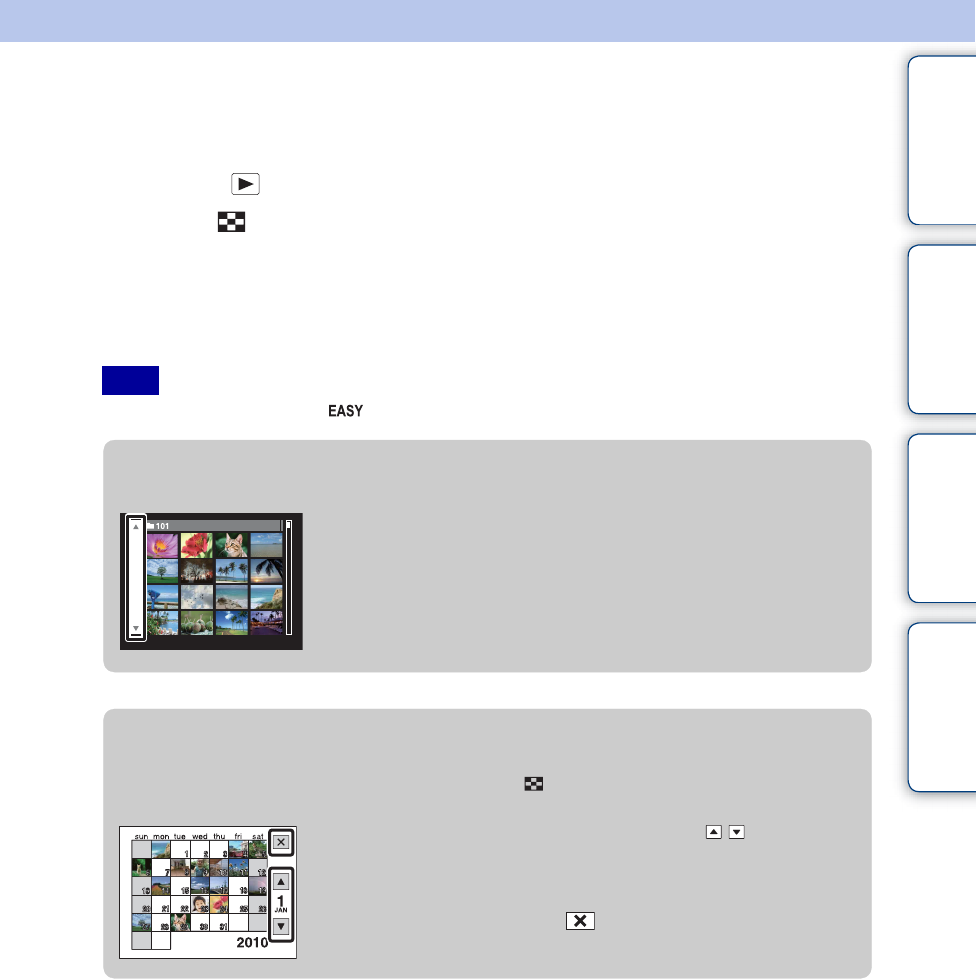
Table of
contents
Operation
Search
MENU/Settings
Search
Index
42
GB
Image Index
Displays multiple images at the same time.
1 Press the (Playback) button to switch to playback mode.
2 Turn the (Index) lever to (W) to display the image index screen.
Turn the lever again to display an index screen with more images. Turn the lever yet again to
view images with the Calendar while playing back in [Date View].
3 To return to the single-image screen, select an image with the control
button, then press z.
• When the mode dial is set to (Easy Shooting), you cannot view images in index mode.
Note
zDisplaying images of the desired date/folder
Select the left side bar with the control button, then select the
desired date/folder with v/V.
zViewing images with the Calendar
When [View Mode] is set to [Date View], turn the (Index) lever to view images with the
Calendar, while the index displays more images.
• To select the month you want to display, select / with the
control button, then the desired month.
• To view images in selected date in index mode, select the date with
the control button and press z.
• To exit the Calendar, select with the control button, then press
z.


















