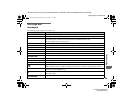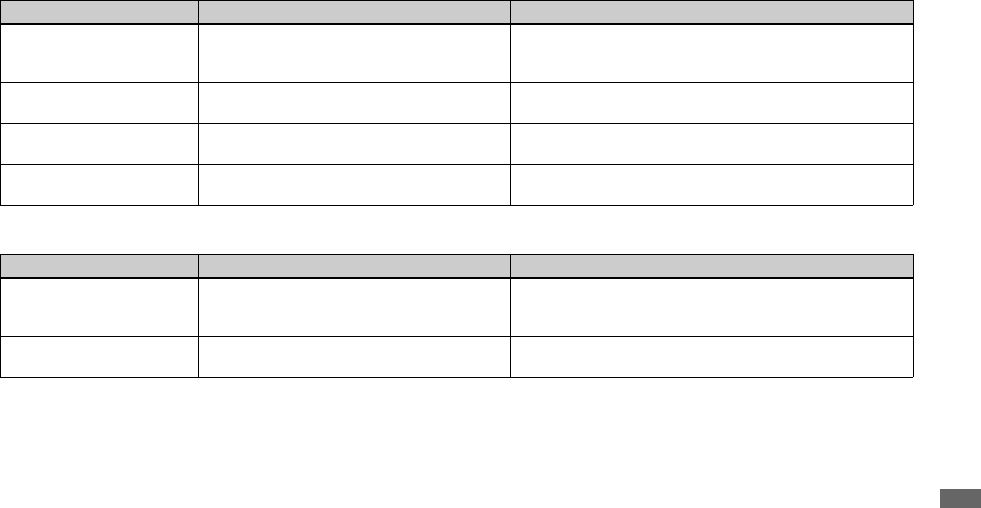
filename[C:\My Documents\_upload job\3075509111\3075509111DSCP2UC\02GB-DSCP2UC\13TRB.FM]
masterpage:L1adv-Right-04
model name1[DSC-P2]
[3-075-509-11(1)]
81
Troubleshooting
Deleting/editing an image
Computers
Symptom Cause Solution
Your camera cannot
delete an image.
• The image is protected.
• The write-protect switch on the “Memory Stick”
is set to the LOCK position.
pCancel the protection (page 64).
pSet it to the recording position (page 95).
You have deleted the
image by mistake.
• Once you have deleted a file, you cannot restore
it.
pThe write-protect switch on the “Memory Stick” will prevent
you from deleting images by mistake (page 95).
The resizing function
does not work.
• Movie (MPEG movie)/Clip Motion/Multi Burst
files cannot be resized.
—
You cannot display a print
mark.
• Print marks cannot be attached to movie (MPEG
movie)/Clip Motion files.
—
Symptom Cause Solution
You do not know whether
or not your OS can be
used with the camera.
— pCheck “Recommended computer environment” (page 39).
You cannot install the
USB driver.
— pIn Windows 2000, log on as Administrator (authorized
Administrators) (page 40).
01cov.book Page 81 Wednesday, April 3, 2002 11:17 AM