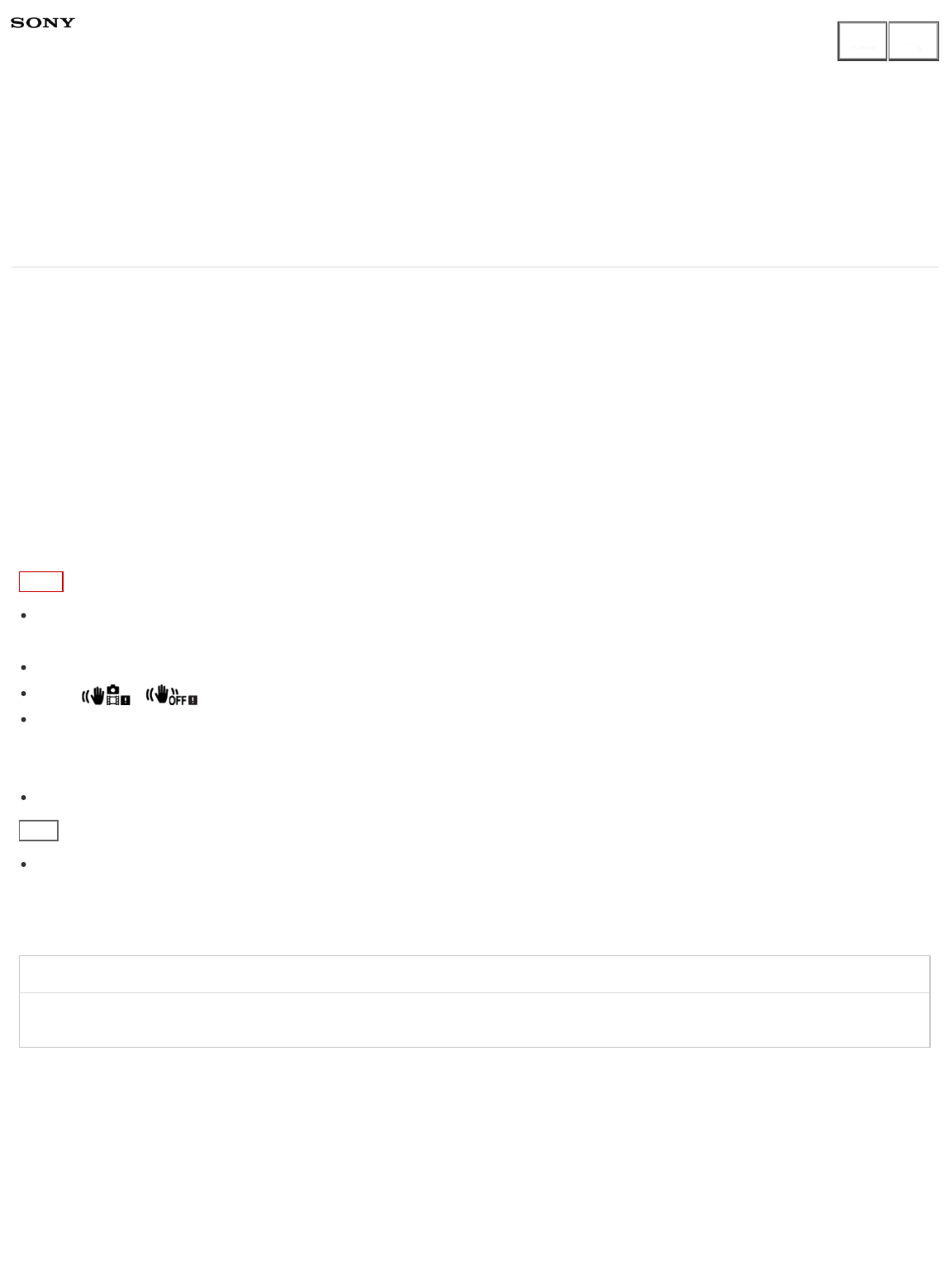
Digital Still Camera
DSC-RX10
Shutter Priority
You can express the movement of a moving subject in various ways by adjusting the shutter speed,
for example, at the instant of the movement with high speed shutter, or as a trailing image with low
speed shutter.
1. Set the mode dial to S (Shutter Priority).
2. Select the desired value by turning the control dial.
3. Adjust the focus and shoot the subject.
The aperture is automatically adjusted to obtain proper exposure.
Note
If proper exposure cannot be obtained after setup, the aperture value on the shooting screen
blinks. Although you can shoot as it is, resetting is recommended.
Use a tripod to prevent blurring when you use a slow shutter speed.
The / (SteadyShot warning) indicator does not appear in shutter speed priority mode.
When the shutter speed is 1/3 second(s) or longer, noise reduction will be done after shooting for
the same amount of time that the shutter was open. However, you cannot shoot any more while
noise reduction is in progress.
The brightness of the image on the monitor may differ from the actual image being shot.
Hint
When a faster shutter speed is used, moving subjects, such as a running person, cars, or sea spray
appear as if they are stopped. When a slower shutter speed is used, a trailing image of the
movement of the subject is captured to create a more natural and dynamic image.
Related Topic
Long Exposure NR (still image)
Notes on use
4-477-079-12(1)
Copyright 2013 Sony Corporation
Help Guide
How to Use


















