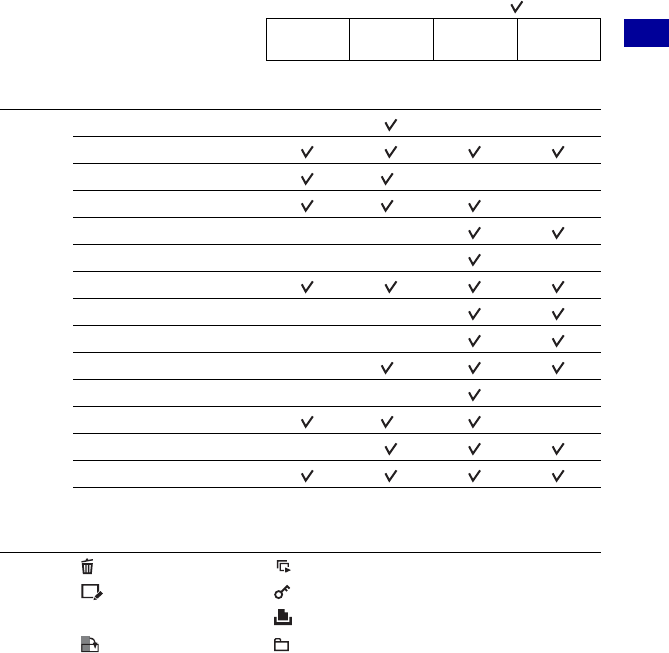
31
Basic Operations
Menu items
The available menu items vary depending on the camera mode.
The shooting menu is available only in the shooting mode, and the viewing menu is available
only in the playback mode.
Also, different items are available depending on the selected shooting mode (such as Auto
Adjustment, Scene Selection, Program Auto, Movie Mode) on the HOME screen or on the
playback screen.
*The operation is limited according to the selected Scene Selection mode (page 34).
( : available)
Selected mode: Auto
Adjustment
Scene
Selection
Program
Auto
Movie Mode
Menu for shooting (page 35)
Scene Selection — — —
Image Size
Face Detection
*
——
REC Mode
*
—
Color Mode — —
ISO — — —
EV
Metering Mode — —
Focus — —
White Bal —
*
Flash Level — — —
Red Eye Reduction
*
—
SteadyShot —
SETUP
Menu for viewing (page 49)
(Delete) (Slide Show)
(Retouch) (Protect)
DPOF (Print)
(Rotate) (Select Folder)


















