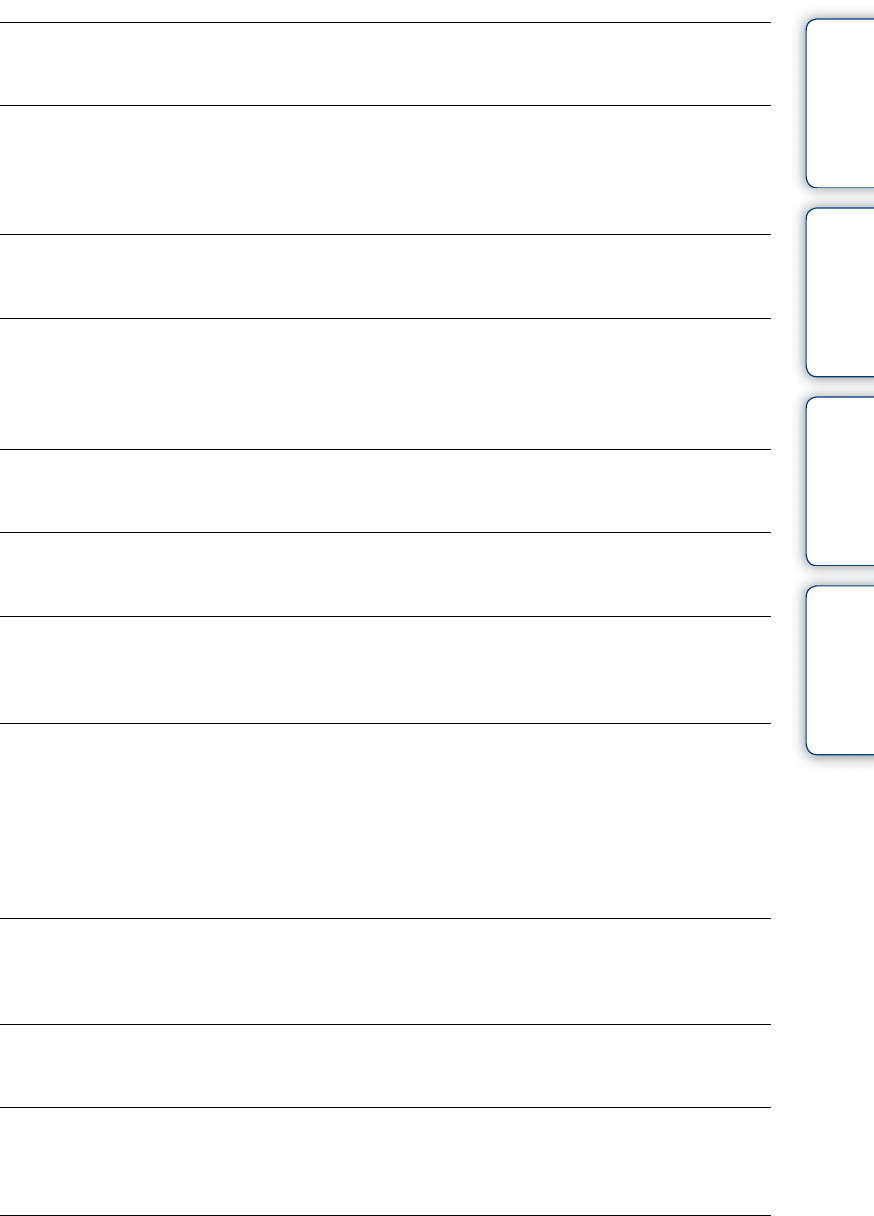
Table of
contents
Operation
Search
MENU/Settings
Search
Index
145
GB
System error
• Turn the power off and then on again.
Camera overheating
Allow it to cool
• The camera temperature has risen. The power may turn off automatically, or you may be unable to
record movies. Leave the camera in a cool location until the temperature goes down.
Internal memory error
• Turn the power off and then on again.
Reinsert the memory card
• The inserted memory card cannot be used in the camera (page 3).
• The terminal section of the memory card is dirty.
• The memory card is damaged.
Memory card type error
• The inserted memory card cannot be used in the camera (page 3).
This memory card may not record or play
• The inserted memory card cannot be used in the camera (page 3).
Error formatting internal memory
Error formatting memory card
• Format the media again (page 117).
Buffer overflow
• If you use a memory card that has been recorded and erased repeatedly, or that was formatted on a
different camera, the data writing speed may be too slow. First back up any data on the card to a
computer, and then reformat the card before using it (page 117).
• The writing speed of the memory card you are using is not sufficient for movie recordings. Use a
“Memory Stick PRO-HG Duo” media, “Memory Stick PRO Duo” (Mark2) media, or an SD card
(Class 4 or faster).
Memory card locked
• You are using the memory card with the write-protect switch, and the switch is set to the LOCK
position. Set the switch to the recording position.
Read only memory card
• The camera cannot record or delete images on this memory card.
Writing to the memory card was not completed correctly
Recover data
• Reinsert the memory card, and follow the instructions on the screen.
No images
• No images that can be played back have been recorded in the internal memory.
• No images that can be played back have been recorded in the memory card.


















