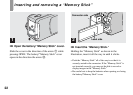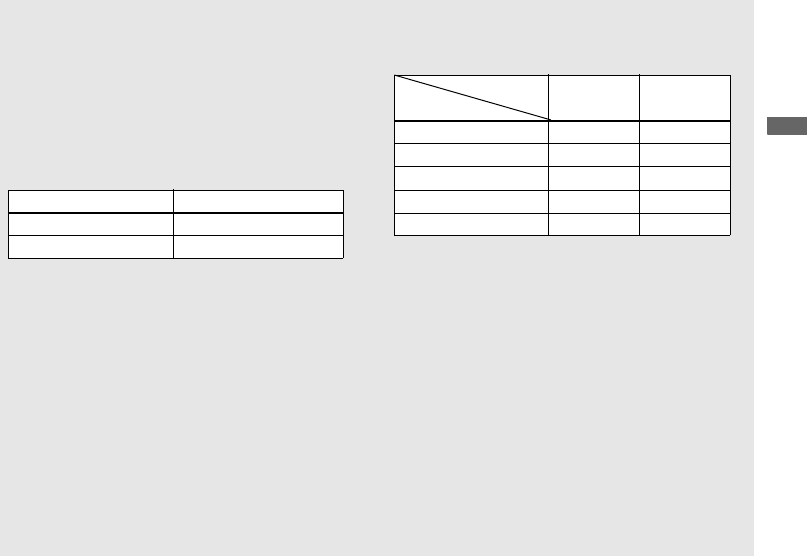
25
Shooting still images
Image size
You can choose the image size (number of pixels)
according to the kind of images you want to shoot.
Larger image sizes result in a larger data size, which
means fewer images that you can record in a “Memory
Stick.”
Choose an image size appropriate for the kind of
images you want to shoot.
You can choose from the following table.
Number of images that can be saved in
a “Memory Stick”
(Units: number of images)
• Image size is the size when viewing the images on a personal
computer. Images viewed on the LCD screen of the camera
all appear the same size.
• The actual number of images may differ depending on the
shooting conditions.
• The image size value (e.g., 1632×1224) indicates the number
of pixels.
Image size Usage
1632×1224 Printing A4 size images
640×480 Attaching to e-mail
Image size
1632×1224 640×480
Capacity
8MB 15 80
16MB 30 160
32MB 61 325
64MB 122 655
128MB 246 1315