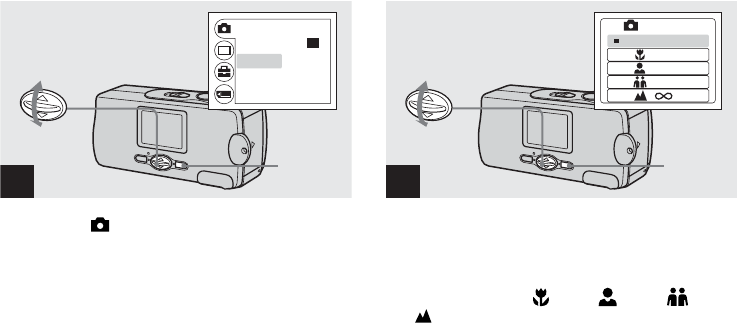
38
, Select [ ] with v/V on the control
button, then press EXEC.
Select [FOCUS] with v/V on the control
button, then press EXEC.
, Select the desired focus setting with v/V
on the control button, then press EXEC.
You can select from the following distance settings:
AUTO (No indicator), 0.2 m, 0.5 m, 1.0 m,
and ∞ (infinity)
The indicator is displayed on the LCD screen.
To reactivate auto focusing
Select [AUTO] in step 3.
• Focus setting information is approximate, and should be
used as a reference.
2
RETURN
SELFTIMER
P.EFFECT
AUTO
OFF
OFF
SIZE
BURST
•
1632
1632
1632
FOCUS
EXEC
3
AUTO
0.2m
1.0m
0.5m
FOCUS
EXEC


















