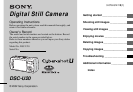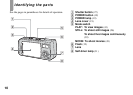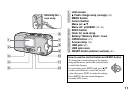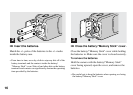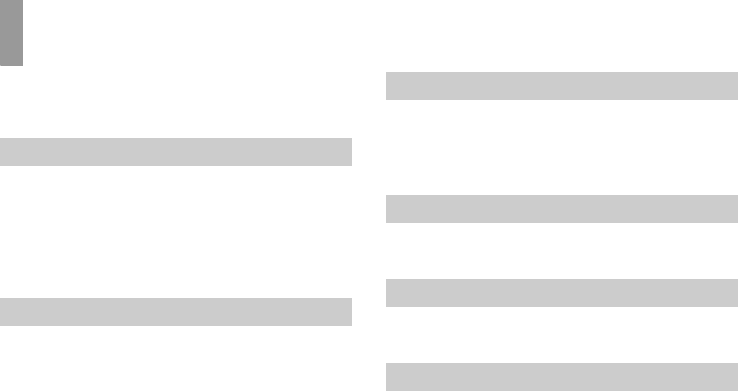
8
Table of contents
Before using your camera ...........................................6
How to hold the camera ..............................................7
Identifying the parts ..................................................10
Preparing batteries.....................................................12
Charging the batteries................................................12
Inserting the batteries................................................15
Using your camera abroad.........................................18
Turning on/off your camera ......................................19
Setting the date and time...........................................20
Inserting and removing a “Memory Stick” ...............22
Setting the still image size.........................................23
Basic still image shooting (using auto adjustment
mode)................................................................26
Using the self-timer...............................................29
Selecting a flash mode ..........................................32
Shooting according to scene conditions
– Scene Selection..............................................34
Setting the distance to the subject – Focus preset.....37
Shooting five images continuously – Burst...............39
Adding special effects – Picture Effect.....................41
Viewing still images on the LCD screen.................. 43
Viewing single images.......................................... 44
Viewing an index screen (four-image)................. 45
Choosing images to print – Print (DPOF) mark ....... 47
Shooting movies ....................................................... 49
Viewing movies on the LCD screen......................... 51
Deleting images ........................................................ 53
Formatting a “Memory Stick” .................................. 55
Copying images to your computer............................ 57
1 Installing the USB driver and application .......... 59
2 Preparing your camera ........................................ 68
3 Connecting your camera to your computer ........ 69
4 Copying images .................................................. 71
Changing “Image Transfer” settings .................... 76
5 Viewing the images on your computer ............... 78
For Macintosh users.................................................. 79
Getting started
Shooting still images
Viewing still images
Enjoying movies
Deleting images
Copying images