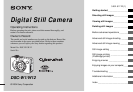7
Selecting the folder and playing back
images
— Folder.........................................62
Enlarging a portion of a still image.........63
Enlarging an image
— Playback zoom...........................63
Recording an enlarged image
— Trimming...................................64
Playing back successive images
— Slide Show.................................64
Rotating still images
— Rotate.........................................65
Playing back images shot in Multi Burst
mode...............................................65
Playing back continuously..................66
Playing back frame by frame..............66
Protecting images
— Protect........................................67
Changing image size
— Resize.........................................68
Choosing images to print
— Print (DPOF) mark ....................69
Connecting to a PictBridge compliant
printer.............................................71
Printing images.......................................72
Printing index-images.............................74
Shooting movies .....................................77
Viewing movies on the LCD screen.......78
Deleting movies......................................79
Cutting movies........................................80
Copying images to your computer
— For Windows users....................82
Installing the USB driver....................83
Connecting the camera to your
computer.........................................84
Copying images..................................85
Viewing the images on your
computer.........................................87
Image file storage destinations and file
names..............................................87
Viewing image files once copied to a
computer with your camera............89
Installing “Picture Package”...............89
Copying images using
“Picture Package”...........................91
Using “Picture Package”.....................92
Copying images to your computer
— For Macintosh users...................93
Using “ImageMixer VCD2”...............94
Troubleshooting ......................................96
Warnings and messages ........................106
Self-diagnosis display ...........................108
Number of images that can be saved or
shooting time.................................109
Menu items............................................110
SET UP items........................................114
Precautions............................................116
On “Memory Stick” ..............................117
On Nickel-Metal Hydride batteries.......118
On the battery charger...........................119
Specifications........................................120
The LCD screen ....................................122
Index......................................................126
Advanced still image viewing
Still image editing
Still image printing
(PictBridge printer)
Enjoying movies
Enjoying images on your
computer
Troubleshooting
Additional information
Index