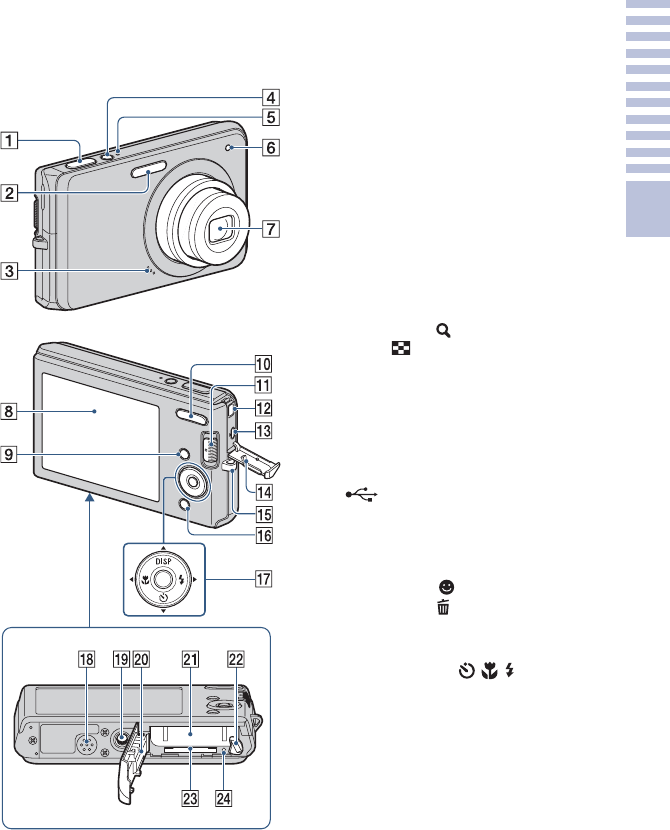
11
GB
Getting started
Identifying parts
AShutter button
BFlash
CMicrophone
DON/OFF (Power) button
EON/OFF (Power) lamp
FSelf-timer lamp
GLens
HLCD screen
IMENU button
JFor shooting: W/T (Zoom) button
For viewing: (Playback zoom)
button/ (Index) button
KMode switch
LDC IN jack
• Connecting the camera to AC Adaptor
AC-LS5K (sold separately) will not
charge the battery. Use a battery charger
for charging the battery.
M (USB)·A/V OUT terminal
(side)
NJack cover
OHook for wrist strap
PFor shooting: (Smile) button
For viewing: (Delete) button
QControl button
Menu on: v/V/b/B/z
Menu off: DISP/ / /
RSpeaker
STripod receptacle
• Use a tripod with a screw less than
5.5 mm (7/32 inch) long. Otherwise, you
cannot firmly secure the camera, and
damage to the camera may occur.
TBattery/“Memory Stick Duo” media
cover
UBattery insertion slot
VBattery eject lever
W“Memory Stick Duo” media slot
XAccess lamp
Bottom


















