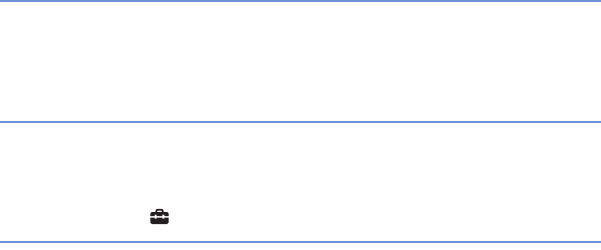
8
GB
Connecting to other devices ................................................. 34
Viewing images on a TV ..........................................................................34
Printing still images..................................................................................34
Using the camera with a computer..........................................................36
Changing camera settings ...................................................... 40
Changing the operation sounds..............................................................40
Using the MENU items.............................................................................41
Using the (Settings) items..................................................................44
Others .................................................................................................. 46
List of icons displayed on the screen......................................................46
Learning more about the camera (“Cyber-shot Handbook”) ..................49
Troubleshooting.......................................................................................50
Precautions..............................................................................................52
Specifications ..........................................................................................53


















