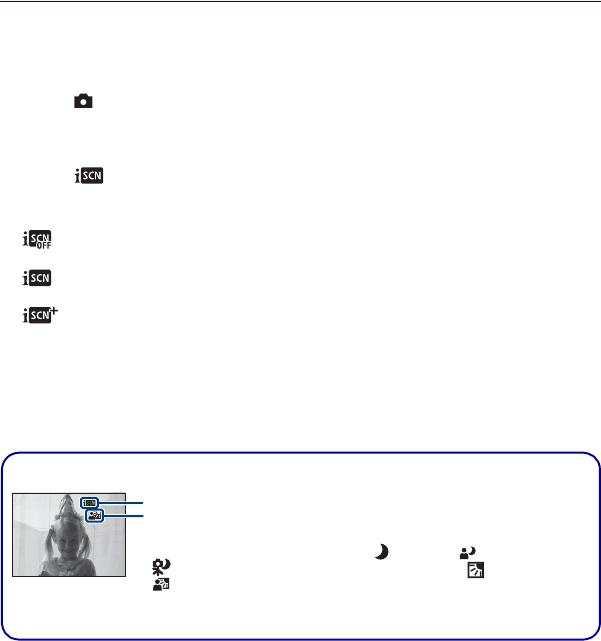
18
Detecting the shooting conditions (Scene Recognition)
The camera automatically detects the shooting conditions, and then takes the shot.
1Select (Auto Adjustment) mode on the mode dial.
2Press MENU button (pages 24, 25).
3Select (Scene Recognition) with v/V on the control button.
4Select the desired setting, then press z.
: Off (Default setting)
Does not use Scene Recognition.
: Auto
When the camera recognizes the scene, it switches to the optimal settings and shoots the image.
: Advanced
The camera shoots one image without using the scene recognition function and another image using
scene recognition. (A total of two shots)
• Scene recognition does not function in the following situations:
– During burst shooting
– When using Digital Zoom
z When the camera recognizes the scene
Setting value icon
Scene Recognition icon
When the camera recognizes the scene, (Twilight), (Twilight Portrait),
(Twilight using a tripod) (DSC-W220/W230 only), (Backlight),
(Backlight Portrait) appears.
When the camera does not recognize the scene, the image is shot as Scene
Recognition [Off].


















