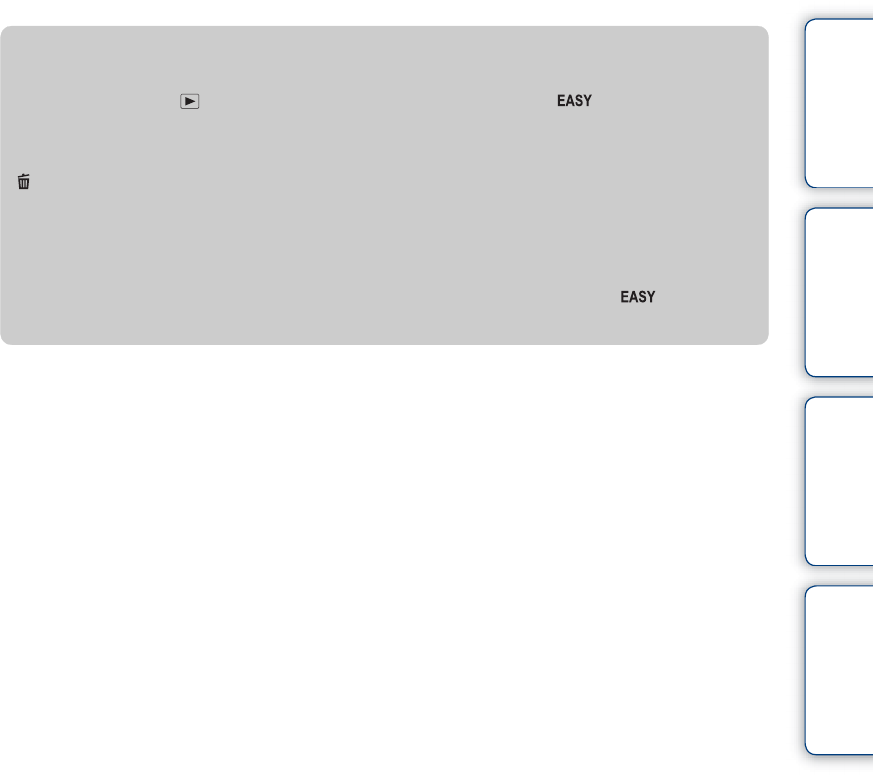
Table of
contents
Operation
Search
MENU/Settings
Search
Index
23
GB
zOn Easy Viewing mode
When you press the (Playback) button with the mode dial set to (Easy Shooting),
the playback screen text becomes larger and easier to see. In addition, the functions that can
be used are limited.
• View Mode is set to [Folder View]. If you set the mode dial to a mode other than (Easy
Shooting), then playback images, the images are displayed in the preselected View Mode.
(Delete) button You can delete the currently displayed image.
Select [OK] t z.
MENU button You can delete the currently displayed image with [Delete Single
Image], delete all images in a folder with [Delete All Images].


















