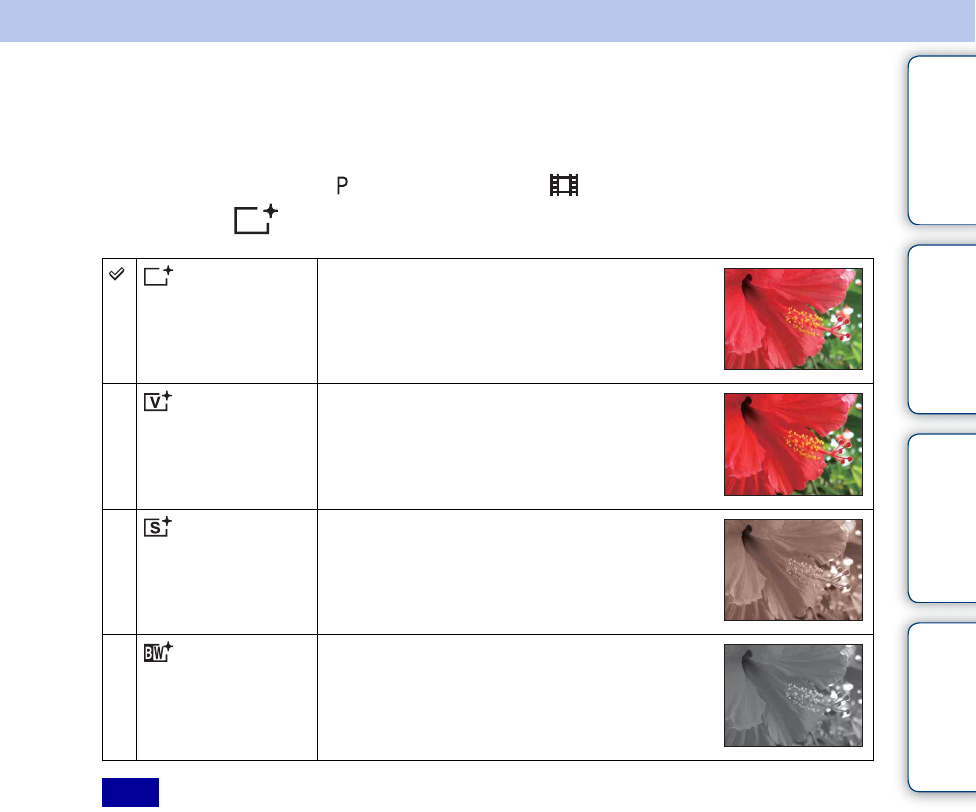
Table of
contents
Operation
Search
MENU/Settings
Search
Index
58
GB
Color Mode
You can change the brightness of the image, accompanied by effects.
1 Set the mode dial to (Program Auto) or (Movie Mode).
2 MENU t (Color Mode) t desired mode
• Only [Normal], [Sepia] or [B & W] can be selected when shooting movies.
(Normal) Sets the image to standard color.
(Vivid) Sets the image to bright and deep color.
(Sepia) Sets the image to sepia color.
(B & W) Sets the image to black and white.
Note


















