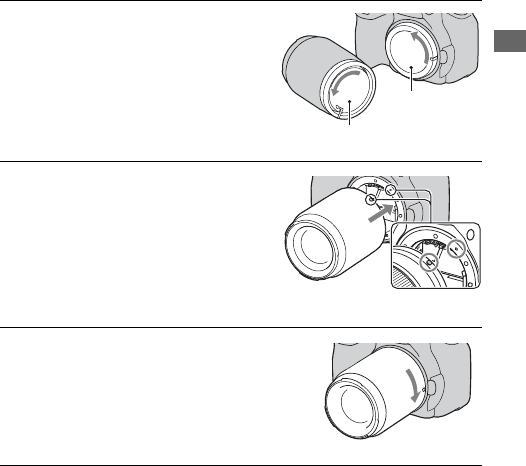
19
Preparing the camera
Attaching a lens
Notes
• When attaching a lens, do not press the lens release button.
• Do not use force when attaching a lens.
Lens hood
Using a lens hood is recommended to prevent unnecessary light from
affecting your images. For attaching, refer to the operating instructions
supplied with the lens.
1 Remove the body cap from the
camera and the rear cap from the
lens.
Rear cap
2 Mount the lens by aligning the
orange index marks on the lens
and camera.
Orange index marks
3 Turn the lens clockwise until it
clicks into the locked position.
Body cap


















