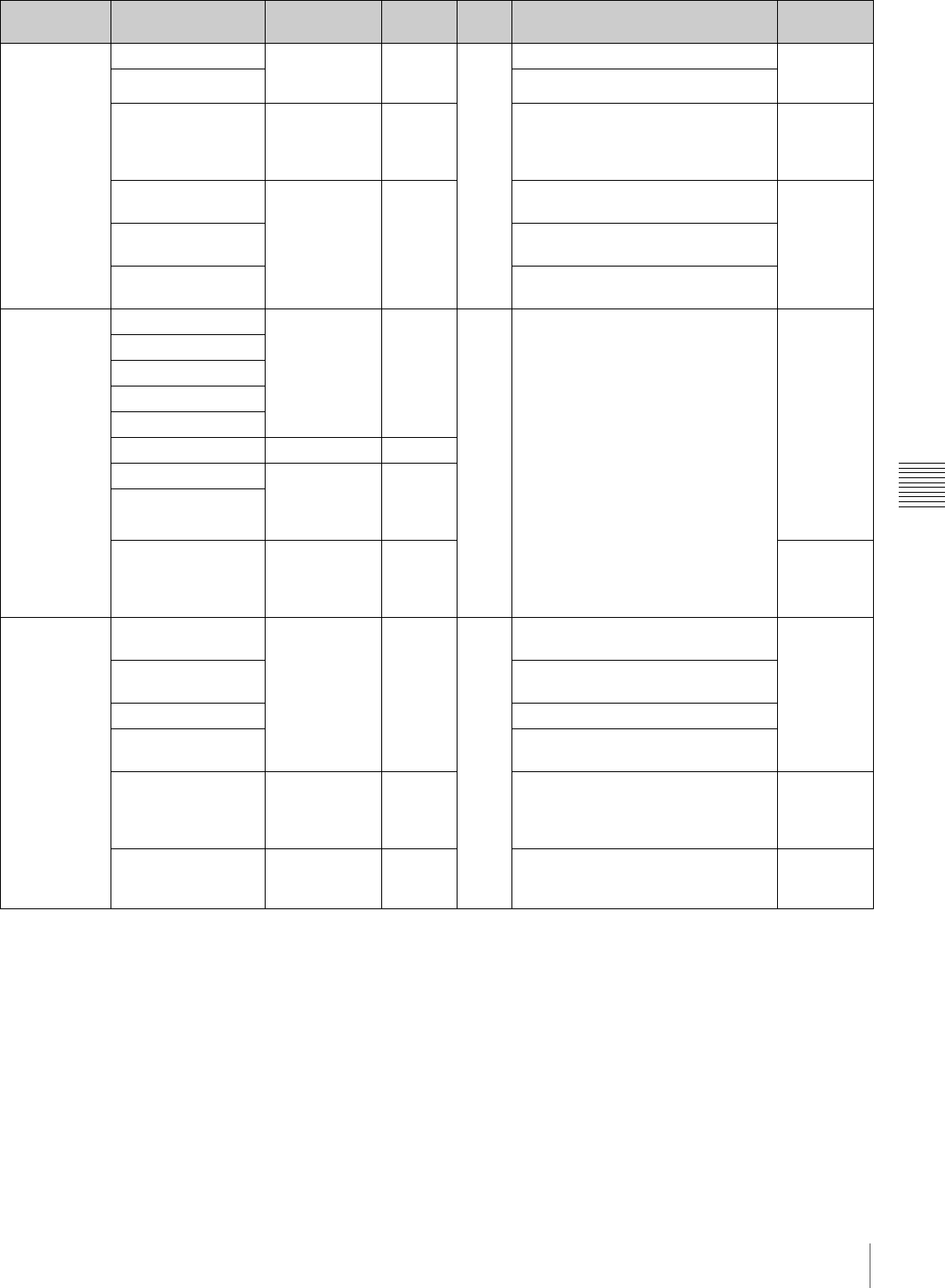
89
Menu Organization and Operation
Chapter 5 Menu Displays and Detailed Settings
ALL FILE ALL FILE LOAD Displays the
FILE selection
screen.
EXEC – Loads ALL file. –
ALL FILE SAVE Saves ALL file.
F. I D Displays
character input
mode (up to 16
character).
Blank Names ALL file. A
ALL PRESET After asking
YES/NO,
executes the
function.
EXEC Returns items in ALL file to preset
values.
–
STORE ALL
PRESET
Sets preset values of items in ALL
file.
CLEAR ALL
PRESET
Clears preset values of items in ALL
file.
SCENE FILE s1 – STAN-
DARD
– See “Saving and Loading Scene
Files” on page 113.
–
s2
s3
s4
s5
sSTANDARD – –
SCENE RECALL Displays the
SCENE FILE
selection
screen.
EXEC
SCENE STORE
F. I D Displays
character input
mode (up to 16
characters).
Blank Sc
REFERENCE REFERENCE
STORE
After asking
YES/NO,
executes the
function.
EXEC – Saves reference file in internal
memory.
–
REFERENCE
CLEAR
Clears reference file.
REFERENCE LOAD Loads reference file.
REFERENCE SAVE Saves reference file to “Memory
Stick”.
F. ID Displays
character input
mode (up to 16
characters).
Blank Names reference file. R
SCENE WHITE
DATA
OFF/ON OFF See “White balance setting data
when loading the scene file” on page
114.
A P
Page Item Settings Default USER
menu
Description File


















