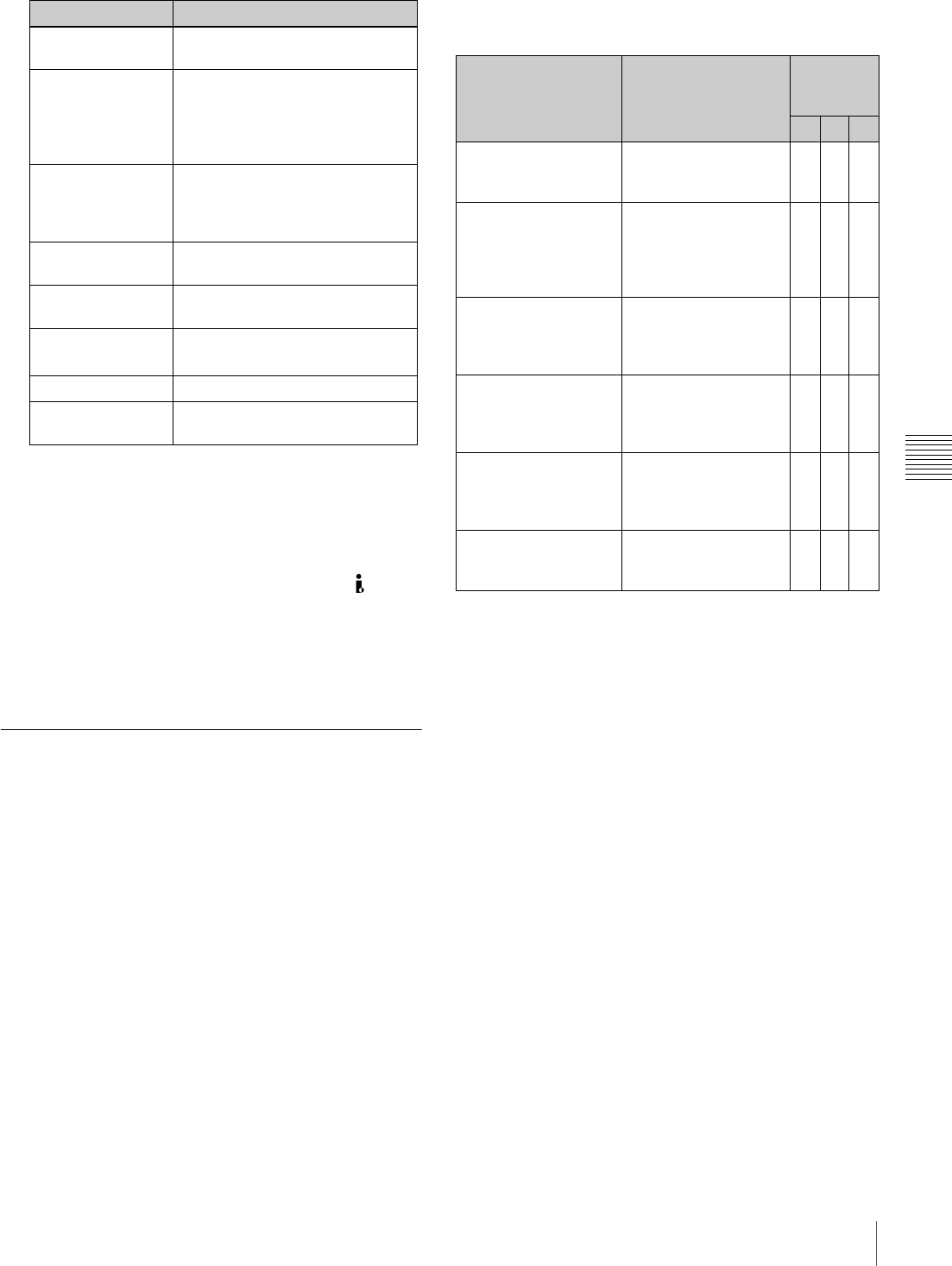
99
Setting the Status Display on the Viewfinder Screen and the LCD Monitor
Chapter 5 Menu Displays and Detailed Settings
VF DISP 2 page
1) When an Anton Bauer Intelligent Battery System or a BP-GL65/
GL95/L60S battery pack is used, the setting of this item determines
the display as follows.
INT: The remaining battery capacity is shown as a percentage when
there is a change, and when the capacity is low.
AUTO: The remaining battery capacity is shown as a percentage,
except that when this is impossible the battery voltage appears.
VOLT: The battery voltage is shown.
2) Displays only when an external VTR is connected to the (i.LINK)
DV OUT connector.
2
Select whether the item should appear in the
viewfinder screen (the ON setting), or not appear (the
OFF setting).
Display modes and setting change
confirmation/adjustment progress
messages
You can limit or suppress the messages that give details of
setting changes and adjustment progress and results by
setting a display mode.
The conditions under which messages are displayed and
their correspondence with the display mode are as follows.
Setting change confirmation/adjustment progress
messages and display modes
Y: Message is displayed.
N: Message is not displayed.
* This is also displayed for about 3 seconds when the SHUTTER switch is
set to ON.
To change the display mode
1
Display the VF DISP 1 page of the OPERATION
menu.
For details on menu operations, see “Basic menu
operations” on page 93.
2
Set VF DISP MODE to either 1, 2, or 3.
The display mode setting changes.
For details about the settings of 1 to 3, see the chart
above.
Item Description
DISP COLOR
TEMP
Displays the color temperature.
DISP BATT
REMAIN
1)
Displays the battery voltage and
remaining capacity of an internal
battery pack or an external battery
connected to the DC IN
connector.
DISP DC IN Displayed when the power is
supplied from an external battery
connected to the DC IN
connector.
DISP 16:9/4:3 ID Displays the 16:9/4:3 mode
indicator.
DISP VTR STATUS Displays the VTR operating
status.
DISP VTR
TRIGGER
2)
Displays the REC TRIGGER
switch setting.
DISP TIME CODE Displays the time code.
DISP REC
FORMAT
Displays the recording format.
Message display
condition
Message Display
mode
setting
1 2 3
When the filter
selection has been
changed
ND: n
(where n = 1, 2, 3, 4)
N N Y
When the gain setting
has been changed
GAIN: n
(where n = -3dB, 0dB,
3dB, 6dB, 9dB,12dB,
18dB, 24dB, 30dB,
36dB)
N N Y
When the setting of
the WHITE BAL switch
has been changed
WHITE: n
(where n = A CH, B
CH, PRESET) or
ATW: RUN
N N Y
When the OUTPUT/
DCC switches has
been set to DCC ON
or OFF
DCC: ON (or OFF) N Y Y
When the shutter
speed and mode
setting has been
changed*
: SS: 1/100 (or 1/125,
1/250, 1/500, 1/1000,
1/2000, ECS, SLS)
N Y Y
When the black or
white balance has
been adjusted
E.g. WHITE: OK N Y Y


















