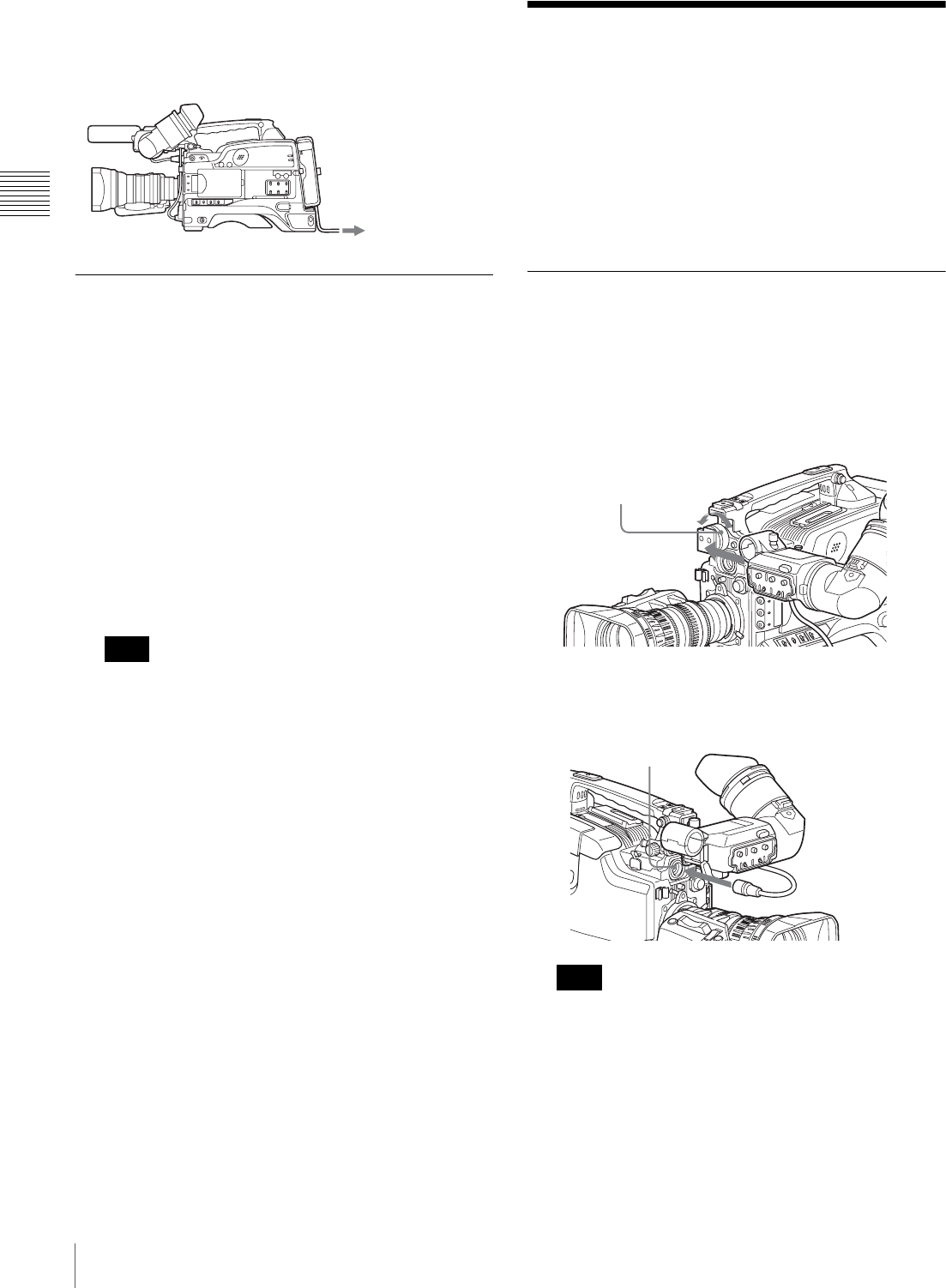
30
Adjusting the Viewfinder
Chapter 2 Preparation
To use the AC-DN10 AC adaptor
Mount an AC-DN10 on the camcorder in the same way as
a battery pack, then connect to the AC power supply.
The AC-DN10 can supply up to 100 W of power.
Avoiding breaks in operation due to
an exhausted battery
When the battery pack is becoming exhausted, you can
perform battery replacement without causing a break to the
camcorder operation by using an AC adaptor.
1
Turn the AC-550 AC adaptor on.
2
Connect an AC-550 AC Adaptor to an AC power
source, then connect it to the DC IN connector of the
camcorder
(page 29).
The power source switches automatically from the
battery pack to the AC adaptor connected to the DC IN
connector.
There may be some noise on the video signal at the
time of power source switching.
3
Replace the battery pack with a fully charged one.
Adjusting the Viewfinder
Depending on the eyesight of the operator — whether
longsighted or shortsighted — the optimal position of the
viewfinder image varies. Adjusting brightness, contrast,
and so on, improves the visibility of the viewfinder screen.
Although these adjustments may make the viewfinder
image clearer, they have no effect on the output video
signal from the camcorder.
Fitting the viewfinder
Remove any microphone from the viewfinder beforehand.
1
Slide the viewfinder into the holder on the camera,
then tighten the viewfinder left-to-light position fixing
ring.
2
Connect the viewfinder connector to the VF
connector.
Push the connector all the way into the VF connector.
To remove the viewfinder
Reverse the fitting procedure. Please note that you should
slide the viewfinder out while pulling the viewfinder
stopper up.
Note
to an AC power source
Note
Viewfinder left-to-right
position fixing ring
VF connector


















