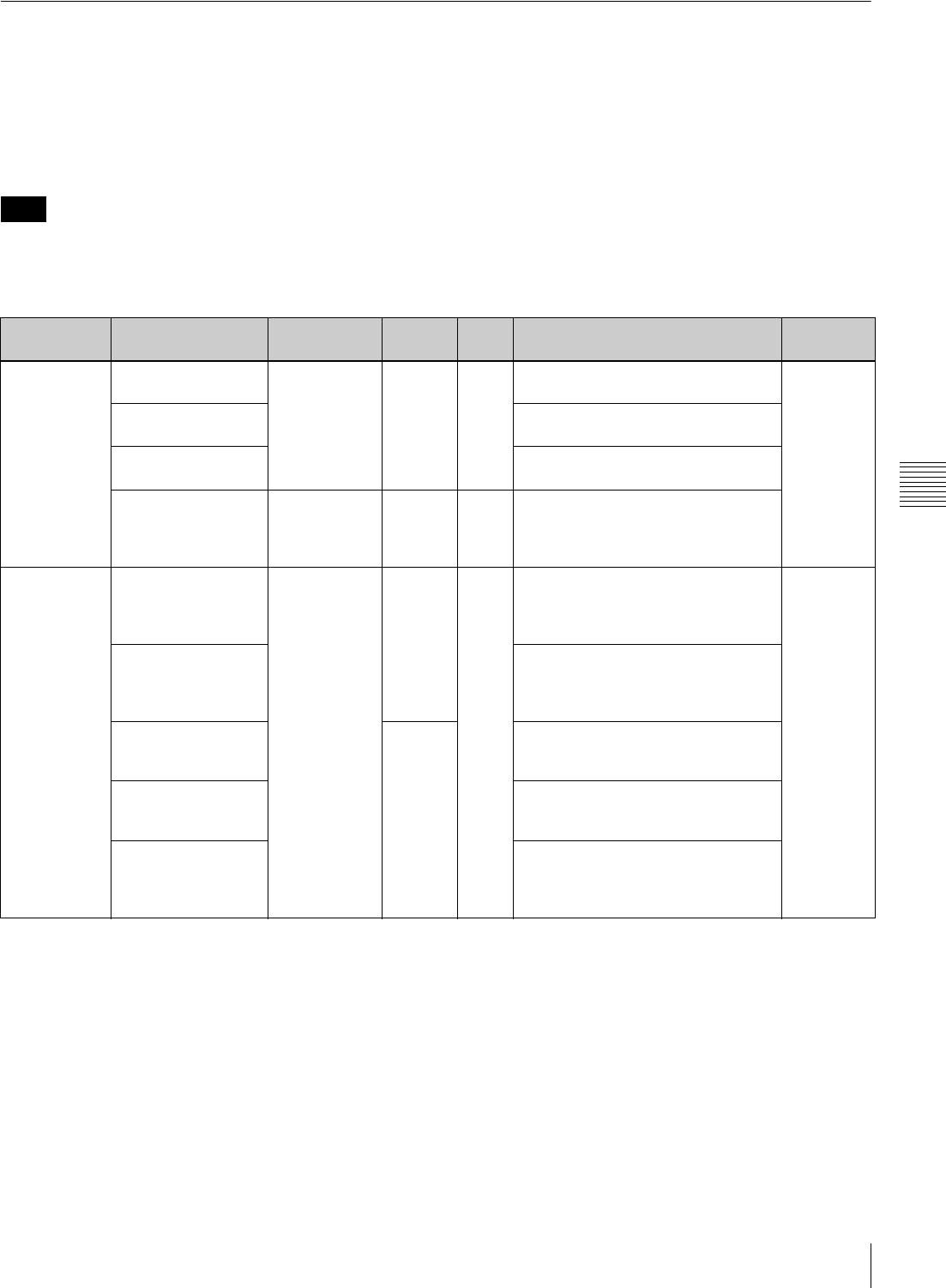
75
Menu Organization and Operation
Chapter 5 Menu Displays and Detailed Settings
Menu list
The pages of the menu that have been registered in the
USER menu at the factory are indicated by the page (Page1
to 8) in the “USER menu” column.
The USER MENU CUSTOMIZE menu allows you to add
and delete pages in the USER menu to suit your
requirements.
When the setting range in the “Settings” column is
surrounded by parentheses ( ), the setup value is a relative
value. The setting range shown on the menu screen may
differ from what is shown in the manual.
The “File” column
The letters in the “File” column stand for the following.
A: Items saved in the ALL file
P: Items saved in the preset file
Sc: Items saved in the scene file
R: Items saved in the reference file
L: Items saved in the lens file
St: Items changed in value by the STANDARD operation
The OPERATION menu
Note
Page Item Settings Default USER
menu
Description File
OUTPUT LCD BRIGHT <L> –32 to 31 0 – Adjusts brightness of the LCD monitor
when the LCD button is set to L.
A P
LCD BRIGHT <H> Adjusts brightness of the LCD monitor
when the LCD button is set to H.
LCD COLOR Adjusts the color strength of the LCD
monitor.
REAR BNC OUT
SEL
(when option board is
installed)
VBS/SDI VBS Page4 See “Selecting the output signals
(DSR-450WS/450WSP only)” on
page 104.
MONITOR
OUT
MONI OUT VFDISP OFF/ON ON – Selects whether or not the VF DISP
display signal is mixed to the output
signal from the MONITOR OUT
connector.
A P
MONI OUT MENU Selects whether or not the MENU
display signal is mixed to the output
signal from the MONITOR OUT
connector.
MONI OUT TC OFF Selects whether or not the time code
is mixed to the output signal from the
MONITOR OUT connector.
MONI OUT MARKER Selects whether or not the marker
signal is mixed to the output signal
from the MONITOR OUT connector.
MONI OUT ZEBRA Selects whether or not the ZEBRA
display signal is mixed to the output
signal from the MONITOR OUT
connector.


















