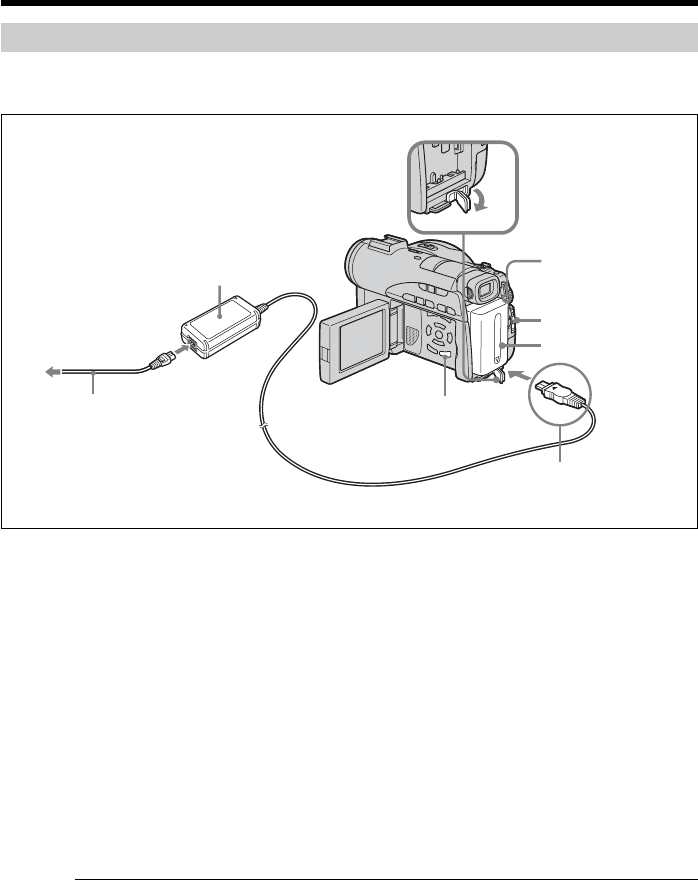
16
Charging the installed battery pack
Your camcorder operates only with the “InfoLITHIUM” battery pack (M series).
See page 127 for more information on the “InfoLITHIUM” battery pack.
1 Make sure that the battery pack is installed on the camcorder.
2 Open the DC IN jack cover, then connect the AC adaptor supplied with your
camcorder to the DC IN jack on your camcorder with the plug’s v mark facing
up.
3 Connect the power cord to the AC adaptor.
4 Connect the power cord to the wall outlet.
5 Slide the POWER switch downward while pressing the green button in the
center.
Charging begins. The POWER/CHG lamp lights in orange during the charge,
then turns off when the charge is completed (full charge).
After charging the battery pack
Disconnect the AC adaptor from the DC IN jack on your camcorder.
Notes on the AC adaptor
•Prevent metallic objects from coming into contact with the metal parts of the DC plug
of the AC adaptor. This may cause a short-circuit, damaging the AC adaptor.
•Place the AC adaptor near a wall outlet. If any trouble occurs with this unit while
using the AC adaptor, disconnect the plug from the wall outlet as soon as possible to
cut off the power.
•The POWER/CHG lamp may flash if the battery pack is not installed correctly or the
battery pack is damaged.
Step 1 Preparing the power source
1
2
3
4
5
Power cord
AC adaptor
With the v
mark facing up
POWER/CHG lamp
Open the DC IN
jack cover.
DISPLAY/BATT INFO
button


















