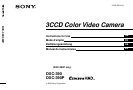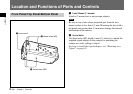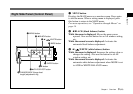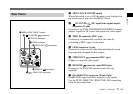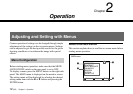4 (GB)
Table of Contents
Table of Contents
Chapter 1
Overview
Features .................................................................... 6
Location and Functions of Parts and Controls ..... 8
Front Panel/Top Panel/Bottom Panel ..................... 8
Right Side Panel (Control Panel) ........................... 9
Rear Panel ............................................................ 11
Chapter 2
Operation
Adjusting snd Setting with Menus ....................... 12
Menu Configuration ............................................. 12
Operation through Menus .................................... 14
Function of Menus ............................................... 16
Initial Setting of the Menus ................................. 31
Shooting.................................................................. 32
Adjusting the Flange Focal Length ...................... 32
Basic Shooting Procedure .................................... 35
Adjusting the Iris, Focus and Zoom..................... 36
Adjusting the Black Balance................................ 38
Adjusting the White Balance ............................... 39
Adjusting the Picture Tone in a Multi-Camera
System ............................................................ 41
Chapter 3
Installation and Connections
Installation .............................................................. 42
Applicable Lens ................................................... 42
Mounting the Lens ............................................... 43
Mounting a Microscope Adaptor ......................... 45
Mounting on a Tripod .......................................... 45
Mounting to a Wall or Ceiling ............................. 45
Basic System Connection ..................................... 47
Connecting to Video Equipment with Composite
Video Input Connectors.................................. 48
Connecting to Video Equipment with RGB or
S-Video Inputs ................................................ 50
Connecting Two or More Cameras—Multi-Camera
System ............................................................ 51
Connecting to a Remote Control Unit .................. 52
Operating the Camera with the RM-C950 Remote
Control Unit ................................................... 53
Connecting to a Computer .................................... 54
Connections for Long Exposure Shooting .......... 55
Connections for Shooting Using a Flash............. 56