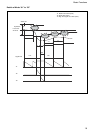13
Basic Functions
Title Display
The camera can be given a title containing up to 20
characters such as “ENTRANCE” or “LOBBY”. The
position of the first character (horizontal, vertical) of
the title, blinking state, and color can also be changed.
Vposition 00 to 0A
Hposition 00 to 17
Blink
00: Does not blink
01: Blinks
00 White
01 Yellow
02 Violet
Color 03 Red
04 Cyan
05 Green
06 Blue
00 01 02 03 04 05 06 07
AB CDEFGH
08 09 0a 0b 0c 0d 0e 0f
IJKLMNOP
10 11 12 13 14 15 16 17
QR STUVWX
18 19 1a 1b 1c 1d 1e 1f
YZ& ? ! 1 2
20 21 22 23 24 25 26 27
34567890
28 29 2a 2b 2c 2d 2e 2f
ÀÈ ÌÒÙÁÉ Í
30 31 32 33 34 35 36 37
ÓÚÂÊÔÆŒÃ
38 39 3a 3b 3c 3d 3e 3f
ÕÑ ÇßÄÏ ÖÜ
40 41 42 43 44 45 46 47
Å$
F
¥DM£ ¿ ¡
48 49 4a 4b 4c 4d 4e 4f
ø“ :‘. , / -
Alarm Function
This function instructs the camera to detect movement
within the monitoring area and then send an alarm
signal automatically.
A High level signal is output when camera detects
movement inside the monitoring area. A Low level
signal is output when object stops moving.
However, when the mode is set to “DAY/NIGHT”, the
High level signal is output for dark and the Low level
signal is output for bright.
The Detect signal goes out through the serial command
(VISCA) communication line.
Example
1. A door is motionless, so the Detect Level is Low.
2. At the moment when the door is opened by
someone, the Detect Level goes to High.
3. The Detect Level is High while the shooting object
is moving.
4. When the door is closed, Detect Level goes to Low
again, or signals are output only once at the time of
switching between High Level and Low Level.