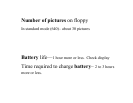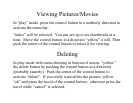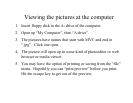Viewing the Picture
The 87 and 90 allow you to immediately view the last picture
taken by pressing the control button to the west. Here you see the
picture and are given the opportunity to delete it by “yellowing” in
the delete option (press control button to the west) and pressing
the control button straight into the camera from the button’s
center; otherwise, since the return button is “yellowed” by
default, you can just press the control button straight down upon
getting the picture to return to picture taking mode.
All three cameras allow you to see all the pictures taken so far by
•Sliding to “play” mode and pressing west or east. Toggle the
display button at will.