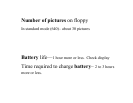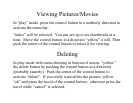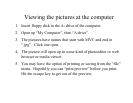Viewing the pictures at the computer
1. Insert floppy disk in the A: drive of the computer.
2. Open up “My Computer”, then “A:drive”.
3. The pictures have names that start with MVC and end in
“.jpg”. Click one open.
4. The picture will open up in some kind of photoeditor or web
browser or media viewer.
5. You may have the option of printing or saving from the “file”
menu. Hopefully you can “print preview” before you print.
Hit the escape key to get out of the preview.