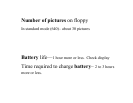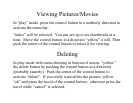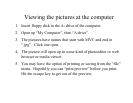Emailing a picture
1. Open up your email program.
2. Compose or new message.
3. Attachment. File. Find the “a:” drive.
4. Click on your picture. (You can rename the picture by
right clicking its icon when unopened and choosing
“rename”.)
5. Check your message screen to make sure the file was
attached.
6. Press send.
The recipient’s email program must be set to receive a file of
the size that you are sending.