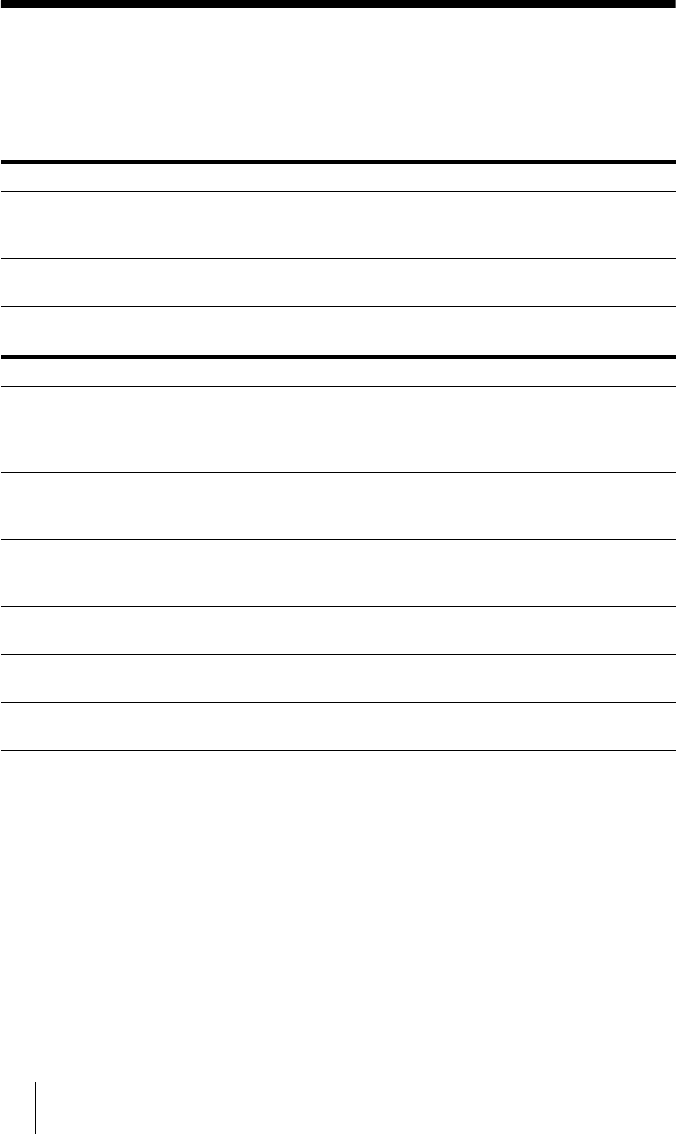
50 Message List
B Appendix
Message List
The following messages and indications may appear for this camera. Perform the following as
necessary.
Lamp display
Screen display
Lamp Meaning and solution
The STANDBY lamp and
POWER lamp flash slowly
in alternation.
Operating the camera in this state may result in malfunction. In this
case, “COOLING FAN:NG” appears on PAGE4 of the STATUS
menu. Turn off the camera, and consult your Sony dealer.
The STANDBY lamp and
POWER lamp are lit.
The SYSTEM SELECT switch is set to “no output” (page 40).
Set BOTTOM switch (5) to ON.
Message Meaning and solution
CAUTION COOLING
FAN STOPPED!
(appears immediately after
startup)
Operating the camera in this state may result in malfunction. Turn
off the camera, and consult your Sony dealer.
PRESET n:OK
(“n” is a preset position
number between 1 and 6)
This message appears for about 3 seconds when you store camera
settings to POSITION 1 to 6.
RESET n:OK
(“n” is a reset position
number between 1 and 6)
This message appears for about 3 seconds when you reset camera
settings stored in POSITION 1 to 6.
ONE PUSH WB:OP During the white balance adjustment in the ONE PUSH white
balance mode, this message blinks on the screen.
ONE PUSH WB:OK When the white balance adjustment has been done correctly in the
ONE PUSH white balance mode, this message is lit on the screen.
ONE PUSH WB:NG When the white balance adjustment has failed in the ONE PUSH
white balance mode, this message blinks on the screen.


















