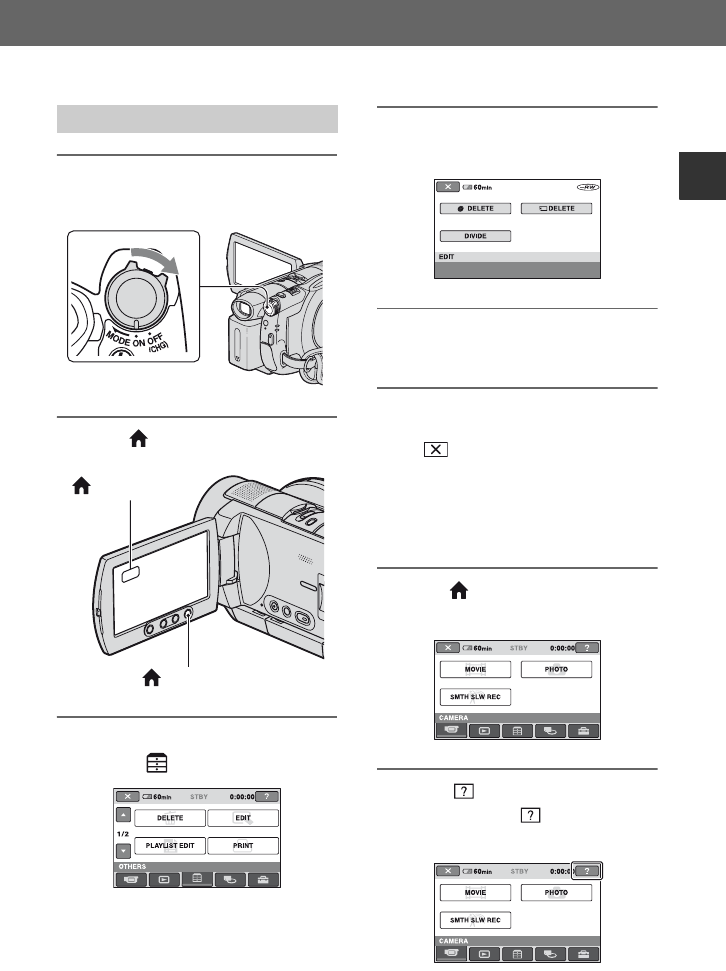
15
Enjoying Your Camcorder
1 Slide the POWER switch to turn
on your camcorder.
2 Press (HOME) A or B.
3 Touch the desired category.
Example: (OTHERS) category
4 Touch the desired item.
Example: [EDIT]
5 Perform the operation, following
the instructions on the screen.
To turn off the HOME MENU
Touch .
BWhen you want to know something
about the function of each item on
the HOME MENU - HELP
1 Press (HOME).
The HOME MENU appears.
2 Touch (HELP).
The bottom of the (HELP) button
turns orange.
Using the HOME MENU
(HOME) A
(HOME) B
Continued ,


















