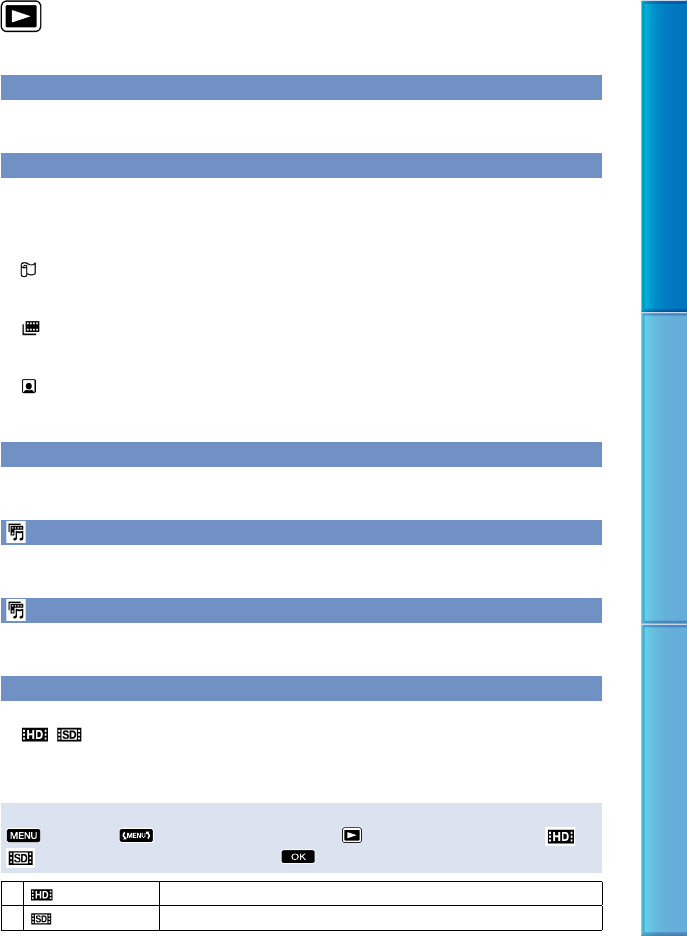
87
Table of Contents Useful Recording Techniques Index
PLAYBACK (Items for playback)
VISUAL INDEX
See page 36.
VIEW IMAGES
DATE INDEX
See page 39.
MAP (HDR-CX500V/CX520V)
See page 40.
FILM ROLL
See page 41.
FACE
See page 42.
PLAYLIST
See page 60.
HIGHLIGHT
See page 43.
SCENARIO
See page 44.
PLAYBACK SET
/ SET
You can select image quality for recording, playback, or editing from high definition image
quality (HD) or standard definition image quality (SD).
Steps
(MENU)
[PLAYBACK SET] (under [PLAYBACK] category)
[ /
SET]
a desired setting
[YES]
HD QUALITY
Records, plays, or edits high definition image quality (HD) image.
SD QUALITY
Records, plays, or edits standard definition image quality (SD) image.


















