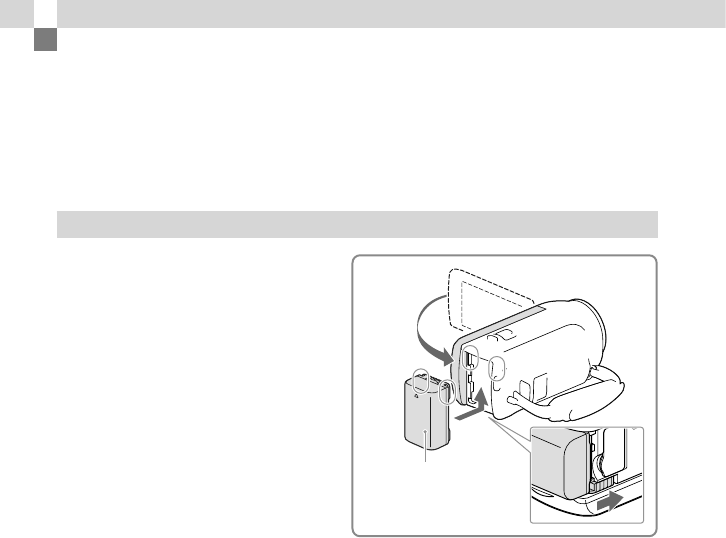
18
GB
Getting started
Charging the battery pack
For information on your camcorder model, see the following page:
Functions and equipment p.12
Supplied items p.13
Attaching/Removing the battery pack
Close the LCD screen and attach the
battery pack.
Align the indentation on the camcorder and
projection on the battery pack, then slide the
battery pack upwards.
To remove the battery pack, close the LCD
screen, then slide the BATT (battery) release
lever and remove the battery pack.
Battery pack


















