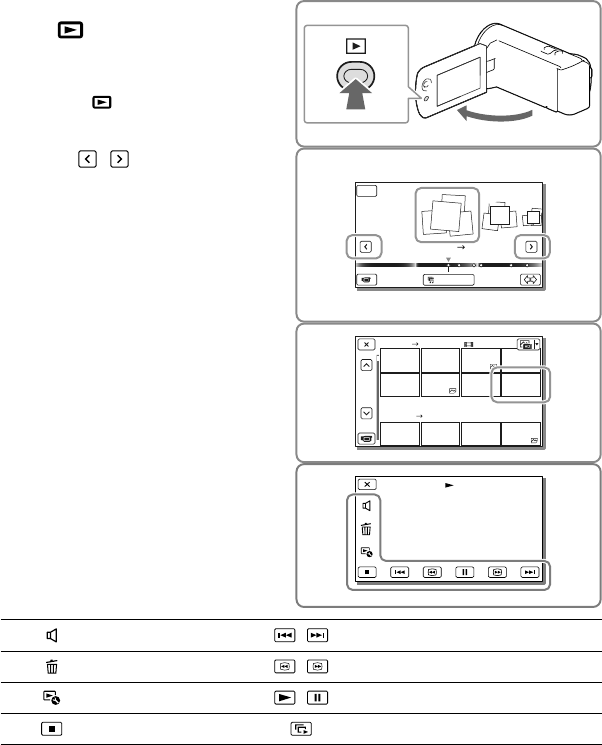
26
GB
Playback
For information on your camcorder model, see the following page:
Functions and equipment p.12
Supplied items p.13
You can search for recorded images by date and time of recording (Event View).
1
Open the LCD screen and press
the
button on the camcorder
to enter the playback mode.
You can enter the playback mode by
selecting
on the LCD screen.
2
Select / to move the desired
event to the center () and then
select it ().
The camcorder displays recorded images as
an event automatically, based on the date
and time.
MENU
2013
Hig hl igh t
1 1 2013 1-2
3
Select the image.
The camcorder plays from the selected
image to the last image in the event.
00:00:00
1 1 2013 1 2
1 18 2013 1 19
4
Select the appropriate buttons
on the LCD screen for various
playback operations.
Volume
/
Previous/Next
Delete
/
Fast-reverse/fast-forward
Context
/
Play/Pause
Stop Start/stop slide show
Some buttons described above may not appear, depending on the image being played back.


















