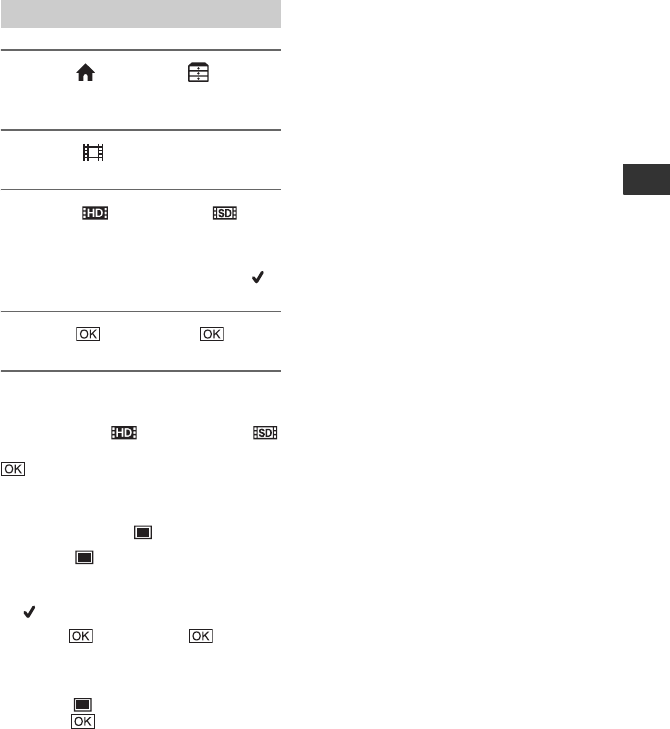
25
Recording/Playback
US
Deleting images
Select the media which contains the image
you want to delete before the operation
(p. 12).
1 Touch (HOME) t
(OTHERS) t [DELETE].
2 Touch [ DELETE].
3 Touch [ DELETE] or [
DELETE], then touch the movie to
be deleted.
The selected movie is marked with .
4 Touch t [YES] t .
To delete all movies at one time
In step 3, touch [ DELETE ALL]/[
DELETE ALL] t [YES] t [YES] t
.
To delete still images
1 In step 2, touch [ DELETE].
2 Touch [ DELETE], then touch the
still image to be deleted.
The selected still image is marked with
.
3 Touch t [YES] t .
z Tips
• To delete all still images on the media, in step
2, touch [ DELETE ALL] t [YES] t
[YES] t .
Deleting movies


















