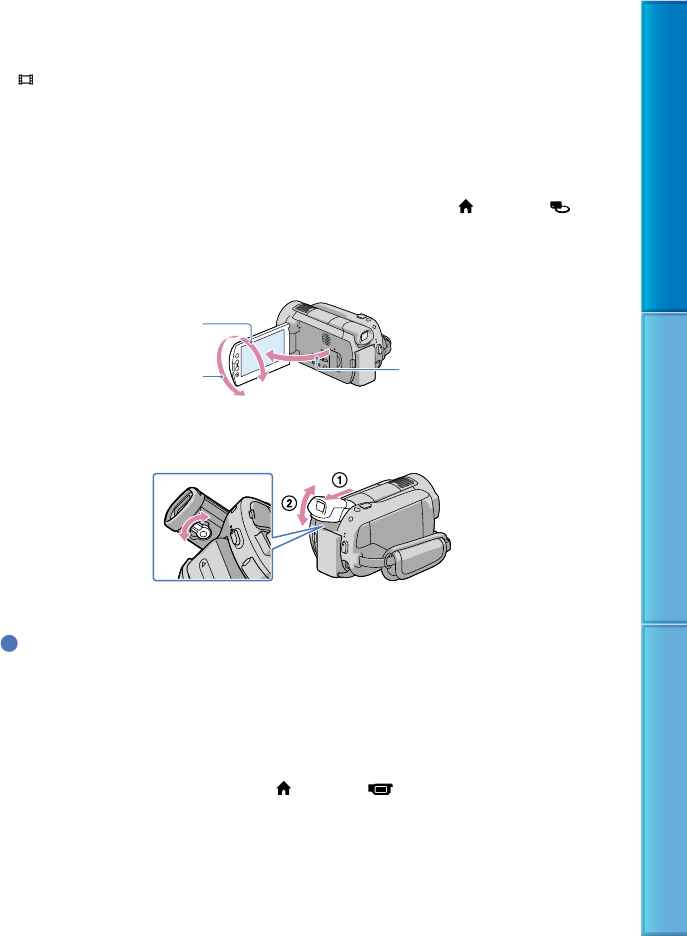
31
Table of Contents Useful Recording Techniques Index
See page 120 on the recordable time of movies.
The maximum continuous recordable time of movies is about 13 hours.
When a movie file exceeds 2 GB, the next movie file is created automatically.
Y
ou can change the recording media and image quality (p. 70, 74).
[
STEADYSHOT] is set to [ACTIVE] in the default setting.
It will take several seconds until you can start recording after you turn on the camcorder. You cannot
operate your camcorder during this time.
If you close the LCD screen while recording movies, the camcorder stops recording.
If the ACCESS/access lamp is lit or flashing after recording is finished, it means that data is still being
written onto the recording media. Do not apply shock or vibration to your camcorder, and do not remove
the battery or AC Adaptor.
You can check the recordable time and the remaining capacity, etc., by touching
(HOME)
(MANAGE MEDIA) [MED
IA INFO] (p. 72).
To adjust the angle of the LCD panel, first open the LCD panel 90 degrees to the camcorder (), and
then adjust the angle (). If you rotate the LCD panel 180 degrees to the lens side (), you can record
movies/photos in mirror mode.
When you make recording with the viewfinder only, pull out the viewfinder (), close the LCD panel,
and adjust the angle to your comfortable position(). If the indicators on the viewfinder appear blurred,
adjust the focus with the viewfinder lens adjustment lever located beneath the viewfinder.
When you open or close the LCD screen, or adjust the angle, be careful not to press the buttons on the
side of the LCD screen by mistake.
Tips
Y
ou can record photos during movie recording by pressing PHOTO ([Dual Rec], p. 35).
When a face is detected, a white frame appears and the image quality around the face is optimized
a
utomatically ([FACE DET. SETTING], p. 86).
In the default setting, a photo is recorded automatically when the camcorder detects the smile of a person
d
uring movie recording ([SMILE SHUTTER], p. 87). An orange frame appears around a face targeted for
possible smile detection shot.
Y
ou can capture photos from recorded movies (p. 60).
You can switch the shooting mode by touching
(HOME) (CAMERA) [MOVIE].
The LCD screen of your camcorder can display recording images across the entire screen (full pixel
display). However, this may cause slight trimming of the top, bottom, right and left edges of images when
played back on a TV which is not compatible with full pixel display. In this case, set [GUIDEFRAME] to
[O
N] (p. 78), and record images using the outer frame displayed on the screen as a guide.
90 degrees (max.)
180 degrees (max.)
90 degrees to the camcorder


















