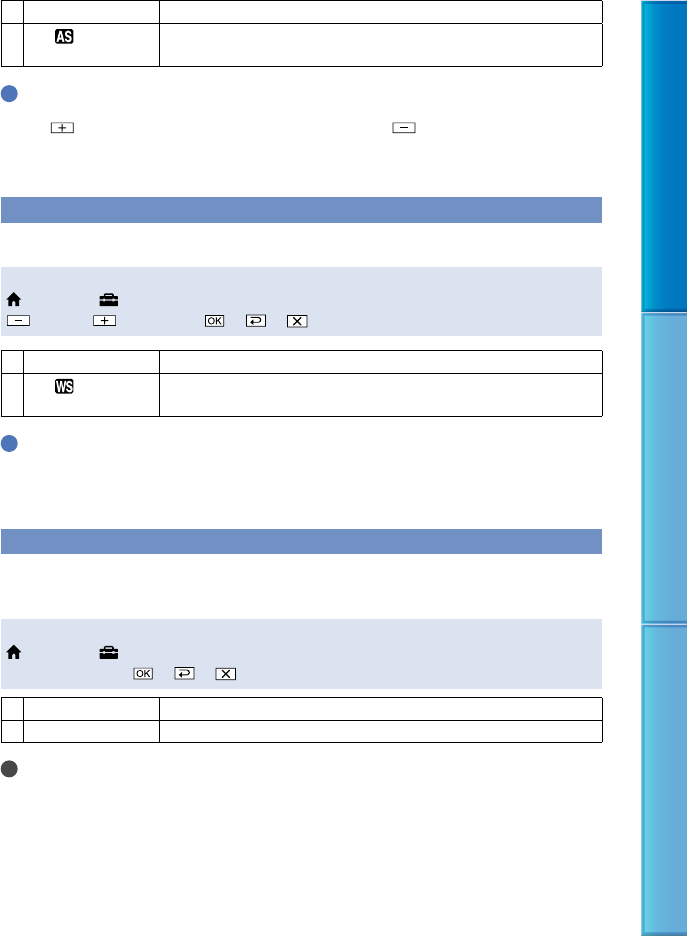
82
Table of Contents Useful Recording Techniques Index
OFF
Adjusts the exposure automatically.
ON (
and the
adjustment value)
Adjusts the exposure manually.
Tips
You can adjust the automatic exposure level to brighter or darker when [EXPOSURE] is set to [AUTO].
Touch
if the subject is white or the backlight is bright, or touch if the subject is black or the light
is dim.
Y
ou can also adjust the setting manually using the MANUAL dial (p. 38).
WB SHIFT (White Balance Shift)
You can adjust the white balance manually.
Steps
(HOME)
(SETTINGS)
[PHOTO SETTINGS]
[WB SHIFT]
[ON]
(bluish)/ (reddish)
OFF
Adjusts the white balance automatically.
ON (
and the
adjustment value)
Adjusts the white balance manually.
Tips
When the white balance is set to a lower value, images appear bluish, and when set to a higher value,
images appear reddish.
Y
ou can also adjust the setting manually using the MANUAL dial (p. 38).
NIGHTSHOT LIGHT
When using the NightShot (p. 35) function, you can record clearer images by activating
[NIGHTSHOT LIGHT], which emits infrared light (invisible).
Steps
(HOME)
(SETTINGS)
[PHOTO SETTINGS]
[NIGHTSHOT LIGHT]
a
desired setting
ON
Emits infrared light.
OFF
Does not emit infrared light.
Notes
Do not cover the infrared port (
p. 7) with your fingers or other objects.
Remove the conversion lens (sold separately).
The maximum shooting distance using [NIGHTSHOT LIGHT] is about 3 m (10 feet).


















