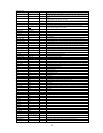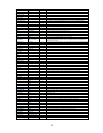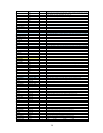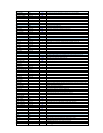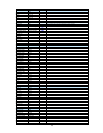6
( + $%
( + $%( + $%
( + $%
Load
and
save
operations relate to file transfer to and from memory stick.
Store and recall relate to file transfer within the camera.
If you have a memory stick with setups already stored on it:
Open the side panel and insert the memory stick. The red LED will light if the memory stick is
recognised.
No files are loaded until you go to the menus and tell the camera to load a file.
Press the front rotary control in, and keep it pressed while you use the toggle switch on the side of
the camera to turn the menu on.
You should now see the ‘TOP MENU’ displayed in the viewfinder.
Turn the rotary control, and select the ‘FILE MENU’
Turn the rotary control and select the ‘USER FILE’ page.
If you have a ‘USER’ file stored on your memory stick, this is probably the best one to load first.
• If you’ve customized the user meu it will now contain the pages you need to use, so you don’t
need to find the ‘TOP MENU’ and navigate through to the page you need.
• It will set up the camera monitoring outputs the way you want and display the menus on the
downconverted composite output if required.
• It will set up the viewfinder displays the way you like to see them.
• It will configure the buttons and switches the way you like to use them.
Select ‘USER FILE LOAD’ and choose the file you wish to use. If you don’t have a file stored, select
‘USER PRESET’, which returns the user menu to the factory preset settings.
Turn the rotary control and select the ‘ALL FILE’ page.
Loading an ‘ALL’ file is like wiping the slate clean before using a camera. All settings that will affect
the way your pictures look will be overwritten, and you can be sure of starting from a known point. If
you haven’t created an ‘ALL’ file, then you can select the factory preset file.
Select ‘LOAD ALL FILE’
If you have a suitable file on the memory stick, select and load it.
If you don’t have a memory stick
, and you want to clear any existing set up from the camera:
From the ‘ALL FILE’ page, select ‘ALL PRESET’
This is the equivalent of hitting the factory reset button.
Finally, go to the ‘SCENE FILE’ page, and confirm that none of the check boxes next to the scene
files have been selected. (Click on the scene file to de-select.)
Think of the ‘ALL’ file as the base level for the camcorder that you wish to start from for a particular
shoot.
If you have some scene files stored on your memory stick, load them as well, but it’s not essential.
Use the scene files to store adjustments and tweaks to that initial setup.
If the camera already has some scene files left in it, labelled ‘Oscar Winning Cinematographer V1.0’
or similar, it’s probably best to ignore or overwrite them. Even if they were your files originally, they
could have been modified and re-saved.
Check the camcorder is set to the correct frame rate.
Frame rate cannot be selected by loading files, as changing frame rate requires power down and
power up. You can however store the frame rate you wish to use in a file, and you will get a prompt
to change the frame rate during the file load process if it’s not set to the one associated with the file.
If you’re shooting at 25P, set the shutter to 50Hz